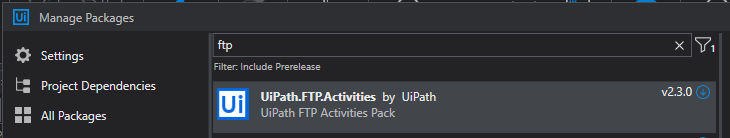hi. can anyone tell me how can i do this in UiPath. i tried to search videos but i can’t see anyone do it. :frowning ![]()
Hi @ldiaz I recommend using FTP activities. They will let you perform the same actions than Filezilla but in background and in a more reliable and faster way
Hope it helps!
To download files from FileZilla using UiPath Studio, you can use the “FTP” activities. Here is an example of the process:
- Use the “FTP Connect” activity to connect to the FileZilla server.
- Use the “FTP Download” activity to download the desired file(s) from the server.
- Use the “FTP Disconnect” activity to close the connection to the server
The FTP Download activity needs a local folder path where the files need to be downloaded, and the remote folder path where the files are present. You can also use wildcards to download multiple files at once.
To upload files to FileZilla using UiPath Studio, you can use the “FTP” activities as well. Here is an example of the process:
- Use the “FTP Connect” activity to connect to the FileZilla server.
- Use the “FTP Upload” activity to upload the desired file(s) to the server.
- Use the “FTP Disconnect” activity to close the connection to the server
The FTP Upload activity needs a local folder path where the files are present, and a remote folder path where the files need to be uploaded.
It is important to note that you need to have appropriate credentials for the FileZilla server and the necessary permissions to upload or download files from the server.
Also, If you are using SFTP, you need to use SFTP activities instead of FTP activities.