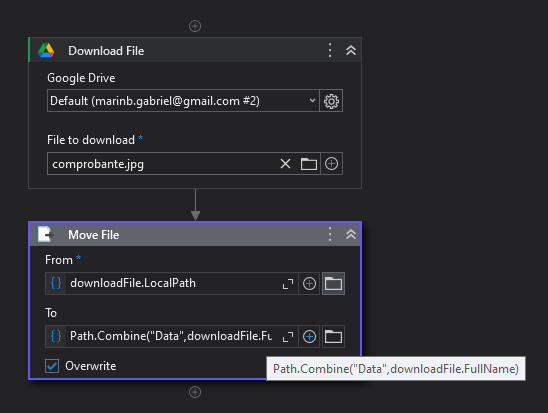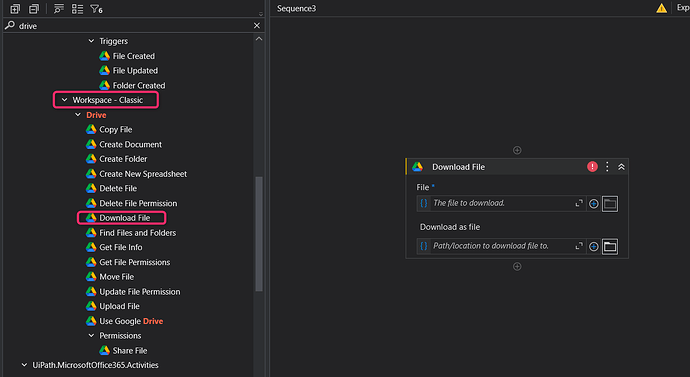I am creating an automation that browses a Google Drive content using a connection created in Integration Service. Everything works fine until I try to download the file locally. I have a variable that contains the remote file (currentGDriveRemoteFile on the image) and I know the path where I want to store the file locally when downloaded, but I don’t know how to specify it.
I saw there is an output called “File”. According to the documentation, the downloaded file is stored in this output, how can I store it locally on my file system?
You can save the file with a Move File activity after Download File. In the example downloadFile variable is the output of Download File (GDrive) Activity and is of type GdriveLocalItem as expected in the output property
Hope it helps
Sure, but those classic activities don’t use Integration Service, they are intended to be used inside a scope activity that has to authenticate directly between Robot and Google
Exactly.
The solution provided by Documentor is perfect, thank you.
I juts regret there is not a way to specifiy the local file path when downloading the file.
1 Like
This topic was automatically closed 3 days after the last reply. New replies are no longer allowed.