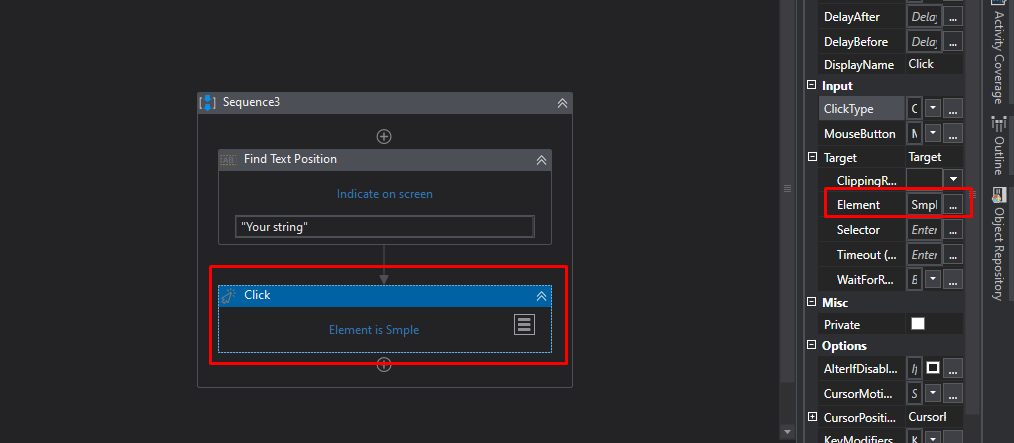Hye guys, is there any choices other than OCR for double click Activity and Double Click Activity that we can use to double click field in a table.
I’ve tried using normal double click activity but its not working.
And also currently I am using Telerik design. Is it related between the design and the activity function?