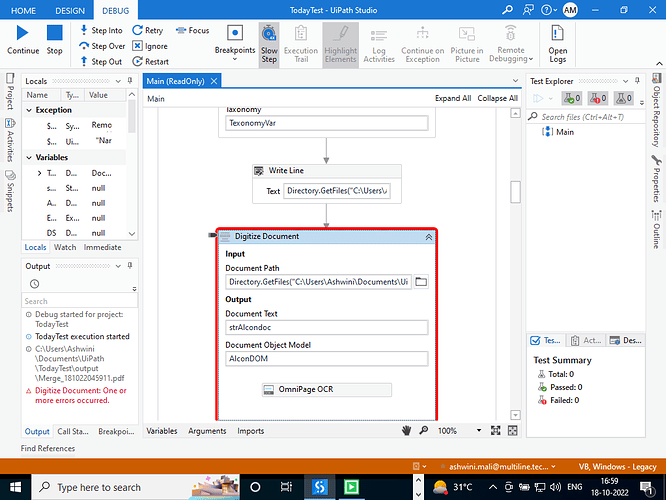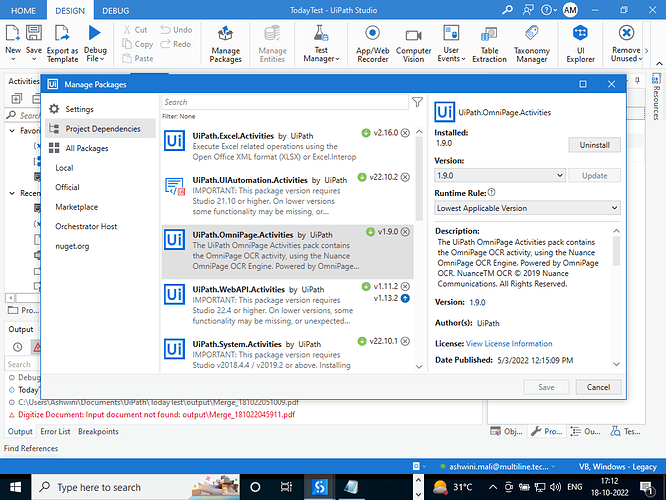hii,
we designed job for extract data from pdf file and save into excel file and call dynamic rest api post method and post the data to server .so we want to upload pdf file in to Digitize document activity and data exraction scope Activity at runtime ,I pass path of pdf file folder with .pdf(“C:\Users\Ashwini\Documents\UiPath\TodayTest\output”,".pdf")But getting error (Digitize Document: Input document not found: output*.pdf)
Please guide me how can pass path of pdf file
Kindly check attached screenshot.
Hi @ashwini.mali,
Replace * with the dynamic variable.a number should be assigned to that variable while running the work flow to pick the pdf file to digitize
How please tell me which activity use
please give me example
If the PDF file path or name is always dynamic, then you would need to first pick the file from the Folder and use it’s File path as the input Path.
It can be done using the below :
Directory.GetFiles("C:\Users\Ashwini\Documents\UiPath\TodayTest\output","*.pdf").First
The above expression will give you the PDF file Path of the First PDF in the output folder. This is also assuming that there will not be any other PDF files present in the folder.
Could you also write the Expression in a Write Line Activity before the Digitize Document Activity just to be sure that it is picking up the right file or not.
Also, Try updating the IntelligentOCR Packages to the latest stable version or update to the following versions :
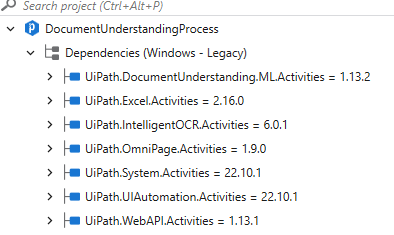
Let us know the results again.
Add write line activity and checked proper file pick or not so you can see that its pick file but getting error at dizitize document activity.
please guide me
Have you tried updating the packages or updating it to the versions as mentioned above ?
When i pass original pdf file so Activity run properly