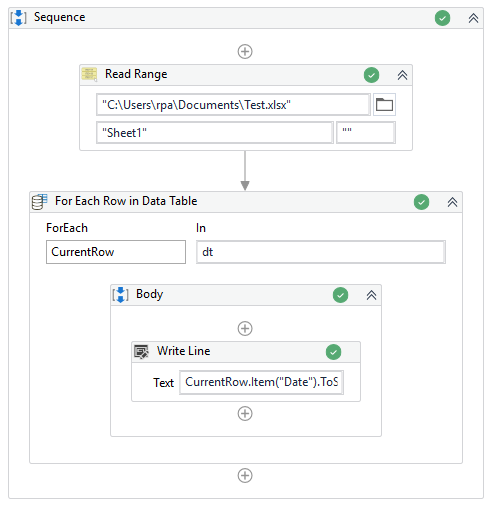Hi all, I want to insert this format date ex : 30/11/2022 which is set from excel to uipath. I’m used type into for insert the date.

Type into:

but it come out with the different format such as 11/30/2022.
This is example workflow. (Write line text is the format I used for type into text)
Please advise how the method should I do to get the same date and format as I set the value from excel.
Thanks.
Gokul001
(Gokul Balaji)
2
Hi @nurainfatihah.hamirruddin
Try with this expression in the Type into activity
DateTime.ParseExact(CurrentRow("Date").ToString.Trim,"MM/dd/yyyy",System.Globalization.CultureInfo.InvariantCulture).ToString("dd/MM/yyyy")
Regards
Gokuk
Gokul001
(Gokul Balaji)
3
HI @nurainfatihah.hamirruddin
Another approach
CDate(CurrentRow("Date").ToString.Trim).ToString("dd/MM/yyyy")

Regards
Gokul
system
(system)
Closed
5
This topic was automatically closed 3 days after the last reply. New replies are no longer allowed.