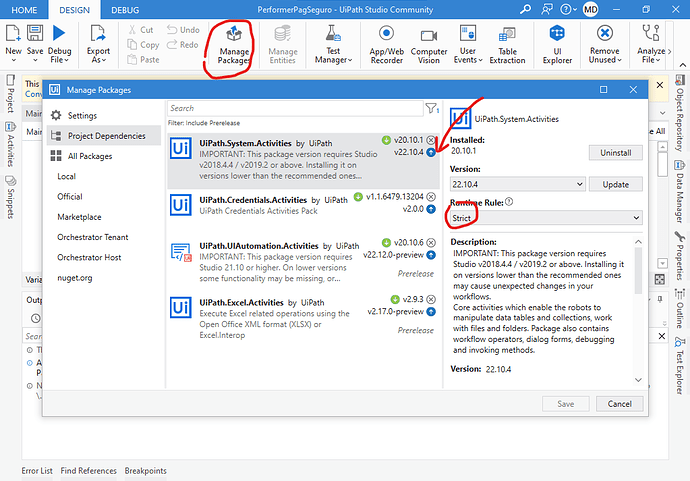Hi,
My automation process throwing app exception with reason The UiElement is no longer valid, to fix this, I have to update few selectors in a custom library as this functionality is written in a custom lib. After publishing the library and updating it with latest version, process stops with following error:
Error ERROR Validation Error System.NullReferenceException: Object reference not set to an instance of an object.
at CustomWorkflow.GetImplementation()
at System.Activities.Activity.OnInternalCacheMetadata(Boolean createEmptyBindings)
at System.Activities.Activity.InternalCacheMetadata(Boolean createEmptyBindings, IList1& validationErrors) at System.Activities.ActivityUtilities.ProcessActivity(ChildActivity childActivity, ChildActivity& nextActivity, Stack1& activitiesRemaining, ActivityCallStack parentChain, IList1& validationErrors, ProcessActivityTreeOptions options, ProcessActivityCallback callback) at System.Activities.ActivityUtilities.ProcessActivityTreeCore(ChildActivity currentActivity, ActivityCallStack parentChain, ProcessActivityTreeOptions options, ProcessActivityCallback callback, IList1& validationErrors)
at System.Activities.ActivityUtilities.CacheRootMetadata(Activity activity, LocationReferenceEnvironment hostEnvironment, ProcessActivityTreeOptions options, ProcessActivityCallback callback, IList`1& validationErrors)
at System.Activities.Validation.ActivityValidationServices.InternalActivityValidationServices.InternalValidate()
at System.Activities.Validation.ActivityValidationServices.Validate(Activity toValidate, ValidationSettings settings)
at System.Activities.Presentation.Validation.ValidationService.CoreValidationWork(ValidationReason reason, CancellationToken cancellationToken) Process.xaml
I did look forum
and replaced Select Item activity with Select Multiple Items but unfortunately no luck.
I did further research and publish the custom library without any changes to see the root cause and seems the process doesnt recognize the new lib version.
Any ideas/ thoughts please.