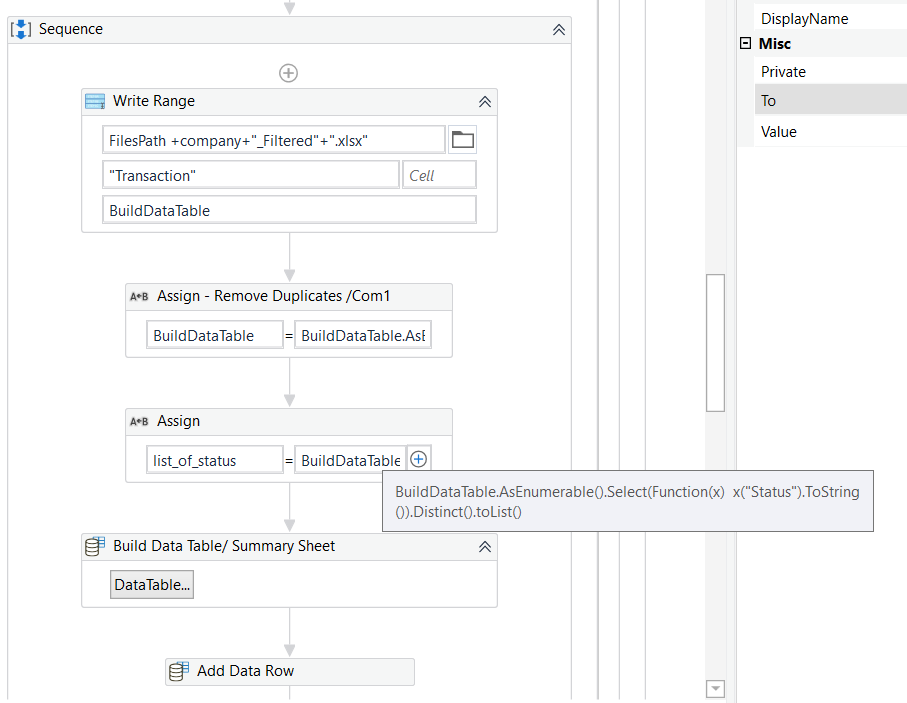Hi
I’m creating a summary sheet based on specific column in datatable (“Status”)
I want to make it dynamic based on the value of the status column
I need to get the value from this column and create a new sheet
Then add new columns
1- Number of transactions
2 - Should add a dynamic column for each Status exist in the status column
In example: status = success , then add a column in summary sheet named (success)
Status =“blablabla”, add a new column in summary sheet
And so onLastTest.zip (355.2 KB)
T0Bi
August 30, 2021, 12:45pm
2
What is your question? Where do you need help?
i need to store the value of the (Status) column in a variable and and add new column based on the value of that variable in example:
i want to create the new column with the value {Succsess , , , , , } and get the the count of it in a new row
Hiba_B
September 1, 2021, 3:47pm
4
Hi @Karam_Abulawii !
The query:
BuildDataTable.AsEnumerable().Select(Function(x) x("Status").ToString()).Distinct().toList()
Then
Finally:
Let us know if it does not work as expected !
Thanks
1 Like
system
September 7, 2021, 12:00pm
6
This topic was automatically closed 3 days after the last reply. New replies are no longer allowed.