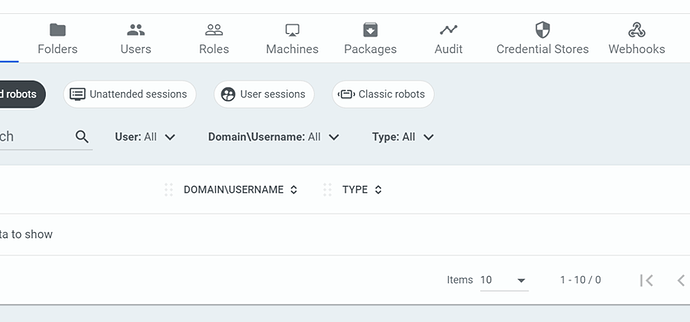Short
March 9, 2023, 1:12pm
1
Hi all
On the absolute verge of throwing a huge hissy fit here. We’ve got new licenses and installed a new Orchestrator - I’ve set this up before so was quite confident I’d be able to do it this time too. However, on the Robot screen in the Tenant section, there’s no option to add one??
No licenses are currently being used
So I’m absolutely baffled?? I currently can’t open Studio because there are no robots configured for the current user, but I can’t add one?
HI @Short
Create a User and machine and assign the runtime and then assign the robot role to that specific user
Regards
Anil_G
March 9, 2023, 1:15pm
3
@Short
In modern folders robot are not there or are clubbed with users
cheers
Gokul001
March 9, 2023, 1:21pm
4
Hi @Short
Can you try this out
• Log into the UiPath Orchestrator administrative console
• Switch from the Modern Folder layout to the Classic Folder layout
• Under the Management tab choose Robots
• Click the plus button on the top right hand side of the page and create a Standard Robot
• Set the following properties of the robot: name, machine name, username and password
• To provision the new robot click Create
Check out this blog
Check out the official document
Regards
Short
March 9, 2023, 1:40pm
5
Hi
I’m on Admin, unchecked the enable user-machine mappings under “Modern Folders” heading on settings (I think that’s how you switch from Modern to Classic?), choose Robots but still have no plus button
The only robot showing up is one I’ve assigned myself under the Users tab, but I’m still unable to open Studio
Gokul001
March 9, 2023, 1:44pm
6
Hi @Short
Try with below following
• Go to Tenant > Settings
• The Settings page opens on the General tab
• In the Classic Folders section, click Start migration
• The Modern migration wizard opens on the Getting started step
• Follow the instructions in the wizard to complete the migration
Check out the document
https://docs.uipath.com/orchestrator/v2019/docs/migrating-from-classic-folders-to-modern-folders
Regards
Short
March 9, 2023, 1:52pm
7
Hi
My Classic Folders section is greyed out and looks like it’s now obsolete
I clicked on the link you provided but it comes up with this at the top
When I click it, it takes me to the UiPath Orchestrator main page