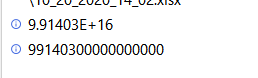Sun_Dar
October 21, 2020, 2:10pm
1
Hi Mates,
Abstract:
I am reading an input file by using Excel Application scope->Read Range.
It is actually a number but user kept in general format
so it is showing like the below (Exponential ‘E+’):
so the account number is coming in the process like this:
Please help me to get it in Number or (more preferable) TEXT format
1 Like
balupad14
October 21, 2020, 2:49pm
2
HI @Sun_Dar ,
If you change the format as a number. I will show with exponential . you can use the below activity.
Hi ,
In the release Version 2019.2.0. I have added a new activity called Change Cell Type. It changes the format of the value like below.
[image]
In the Cell Format , can specify the custom format what we have in the excel Like below image.
[image]
Sample : UiPathGoExcel.zip (18.4 KB)
This is the video to configure the package in local.
Here is the link to know about the formats.
Regards
Balamurugan.S
in cell format property. just specify as “0”.
if you want to set the entire column, you can specify the column-like “C:C” in the cell property.
here is the video.
Regards
Sun_Dar
October 21, 2020, 3:04pm
3
Hello @balupad14 ,
1 Like
You can convert it to normal format like this:
NormalNumberString = Decimal.Parse("1.17751151932438E+16", System.Globalization.NumberStyles.Float).ToString
1 Like
Hi,
That is a simple one you can use a vb script and invoke it using invoke vba.
Thats it.
Thanks
1 Like
Sun_Dar
October 21, 2020, 4:47pm
6
Hello @ptrobot ,Actual: Output: For 99140331620000000 it is resulting as 99140300000000000
Hi @Sun_Dar !
The result is correct for the input 9.91403E+16
If you had converted 9.914033162E+16 instead you would have gotten what you have expected. (That is the value in the screenshot from your first post.)
system
October 30, 2020, 6:46am
8
This topic was automatically closed 3 days after the last reply. New replies are no longer allowed.