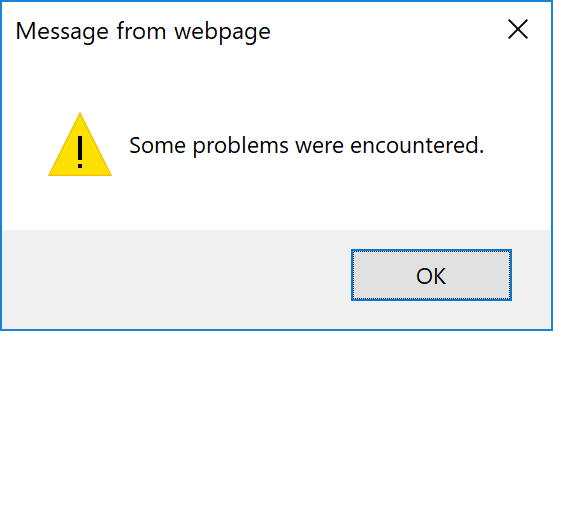Hi, there,
I am working on UiPath Level3 Advanced training assignment 2. I need to capture the text for uploading confirmation ID. I manually (rather than running from studio with Robots) typed in TaxId, select 2018 year and select the correct upload file.
Before I click on “Upload Report” button, I RESET the test data via “User Options → Reset Test Data”.
However, I could NOT upload the file, which showed a pop up window of “Some problem was encountered”.