hello.
Like Excel image 1, I want to copy the values of AAA and BBB rows as many as the number of rows in DDD. (like image 2)
What should I do?
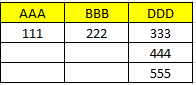

hello.
Like Excel image 1, I want to copy the values of AAA and BBB rows as many as the number of rows in DDD. (like image 2)
What should I do?
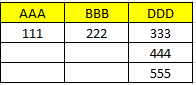

I still use classic activity
oh! But I don’t know the exact range. I know only the headers AAA and BBB, but I don’t know how many rows there are.
Or maybe the columns are longer, not just AAA BBB.
You can just read one column in read range which you know has value…so that you would get row count easily…then use auto fill
Cheers
Hi @bbbb
Just as Anil_G said you can use the auto fill activity.
Before the activity use a read range to get the data you need to fill in and the cells.

The picture above is from a process I worked on but you can get the idea.
For me the condition was: Yourdt.AsEnumerable.Count(Function (row) Not String.IsNullOrEmpty(row(“ColumnName”).ToString)) = 0
Note: Yourdt is the variable fro mthe read range activity.
Hope this helps!
This topic was automatically closed 3 days after the last reply. New replies are no longer allowed.