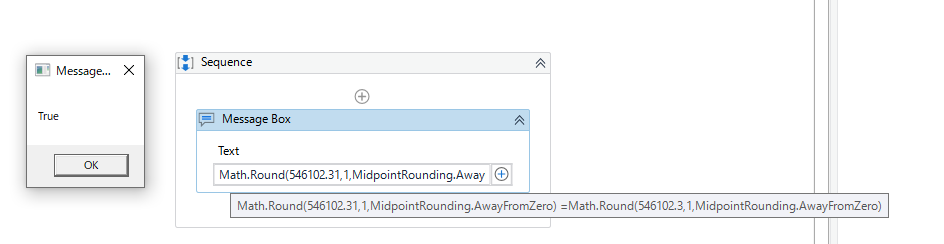Hello all,
I have to compare 2 cell approximate value 0.05.
in_DataTableDLV030.Rows(0)(7).ToString= in_DtPLKH.Rows(1)(11).ToString AND in_DataTableDLV030.Rows(0)(8).ToString= in_DtPLKH.Rows(2)(11).ToString
Example 546102.31 & 546102.3 not equal. How can I do compare approximate value 0.05
Thank all
Yoichi
August 15, 2022, 7:48am
2
HI,
How about using Math.Round as the following?
Math.Round(546102.31,1,MidpointRounding.AwayFromZero) =Math.Round(546102.3,1,MidpointRounding.AwayFromZero)
Regards,
1 Like
How I use variable for 2cell of 2 file excel:
Math.Round(in_DataTableDLV030.Rows(0)(7).ToString,1,MidpointRounding.AwayFromZero) =Math.Round(in_DtPLKH.Rows(1)(11).ToString,1,MidpointRounding.AwayFromZero) And Math.Round(in_DataTableDLV030.Rows(0)(8).ToString,1,MidpointRounding.AwayFromZero) =Math.Round(in_DtPLKH.Rows(2)(11).ToString,1,MidpointRounding.AwayFromZero)
Yoichi
August 15, 2022, 8:20am
4
Hi,
Can you try to use Double.Parse ( or CDbl) to convert string to double, as the following?
Math.Round(Double.Parse(in_DataTableDLV030.Rows(0)(7).ToString),1,MidpointRounding.AwayFromZero) =Math.Round(Double.Parse(in_DtPLKH.Rows(1)(11).ToString),1,MidpointRounding.AwayFromZero) AndAlso Math.Round(Double.Parse(in_DataTableDLV030.Rows(0)(8).ToString),1,MidpointRounding.AwayFromZero) =Math.Round(Double.Parse(in_DtPLKH.Rows(2)(11).ToString),1,MidpointRounding.AwayFromZero)
Regards,
1 Like
Thank you, it run oki
Yoichi
August 15, 2022, 8:53am
6
HI,
The above expression is rounded to one decimal place.
Math.Abs(Double.Parse(in_DataTableDLV030.Rows(0)(7).ToString) -Double.Parse(in_DtPLKH.Rows(1)(11).ToString))<0.05
Regards,
1 Like
system
August 18, 2022, 8:54am
7
This topic was automatically closed 3 days after the last reply. New replies are no longer allowed.