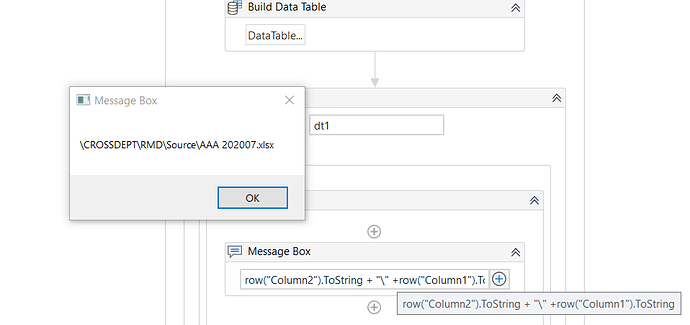mason_wong
September 2, 2020, 7:16am
1
Hi all,
I’m working on an automation process that check if files are ready and then move to a specific location.
However, I dont know how to check if each of them are ready. The 6 files name are stored in an Excel. Store them as Array and check each of them?
Please share me some ideas if you have any. thx
Srini84
September 2, 2020, 7:21am
2
@mason_wong
Use Read Range activity to read the excel file
Give the file path and File name, so it Path Exists will return whether the file is exists or not
For your reference of Read Range and Foreach Row you can see below post
Hope this helps
Thanks
Can you explain the Ready means in this ?
If you mean , the file is written from somewhere else then you might need to add try catch block and process the Remaining Files.
Happy Automation
mason_wong
September 2, 2020, 9:16am
4
Ready means existing. As not sure when the file will exist, so I need to check if they are ready in a folder path.
1 Like
mason_wong
September 2, 2020, 9:32am
5
Thank you so much ksrinu. Very informative!
But can I know how to assign the file path & file name in Path exist activity. thx
Srini84
September 2, 2020, 9:48am
6
@mason_wong
You can give the path as below
but in front if you any location to add then you can add
Mark as solution if this helps
Thanks
mason_wong
September 3, 2020, 2:32am
7
Thx Ksrinu, it works!
I got one more question. As you seen from the table I provided at the very beginning, I have a file located in different path. If I follow you suggestions, I can get the first 5 files that all saved in \CROSSDEPT\RMD.
But how can handle the last one that saved in \CROSSDEPT\IBD\
Many thx in advance