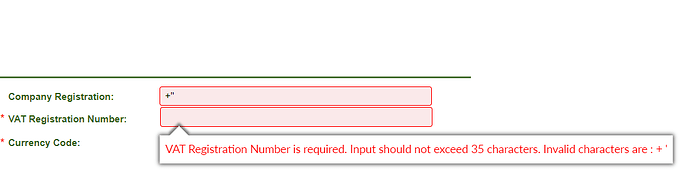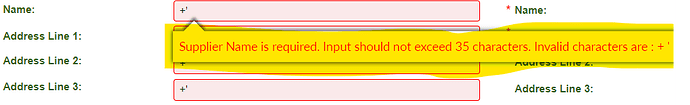can any one plz say the process of extracting all the tooltips for all the labels in the UI form
any approach
You’d have to look at the HTML and see how they’re generating it. It could be as simple as using the Get Attribute activity to get the tooltip property.
Use activities such as “Get Attribute” or “Get Text” to extract the tooltip text from the UI element representing the tooltip. The attribute or property that contains the tooltip text may vary depending on the technology or application you are working with. Common attributes to check include “title”, “aria-label”, or “data-tooltip”.
Store the extracted tooltip text in a collection variable or a data table to keep track of the tooltips associated with each label.
Thanks!!
I have tried indicating the screen with the Get Attribute but am unable to see the tooltip in the “title”, and “aria-label” and unable to see it in the UI element also
can plz help me with this problem
i have mentioned in the photo above that
" VAT Registration Number is required, the input should not exceed 35 characters, invalid characters are +’ "
i need to capture the red tooltip from the UI form for all the labels
can you plz help me …