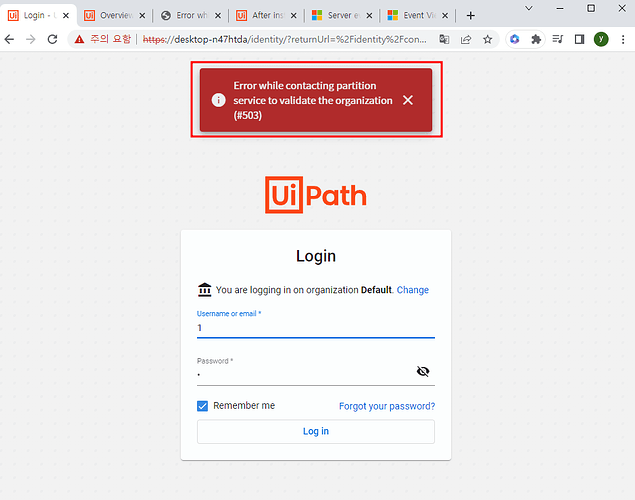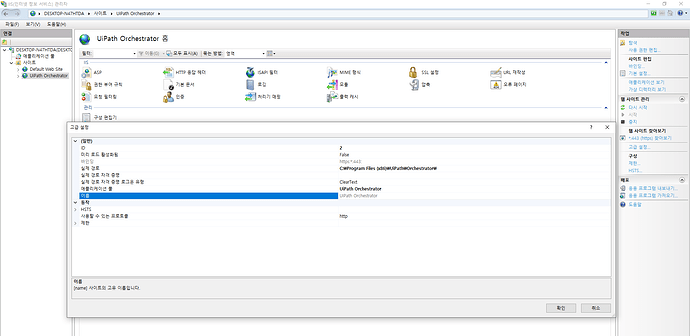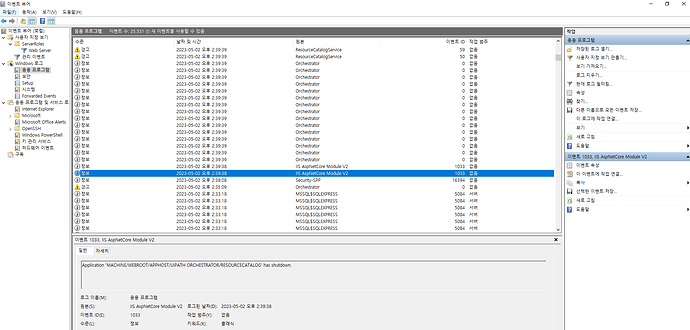Hi, Dear,
I install Orchestrator URL name is ‘https://test.local’.
But, Can’t connect URL ‘https://test.local’.
and Can connect URL ‘https://localhost’ But have Error.
How can i connect the ‘https://test.local’?
This is picture when i connect URL ‘https://localhost’
And please check IIS statuts.