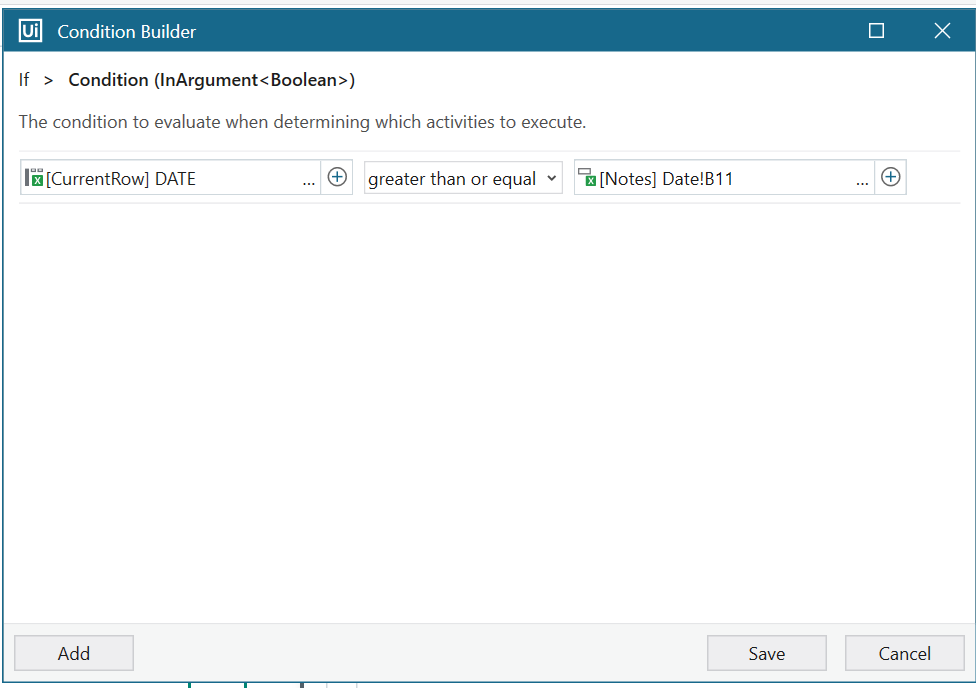I’m trying to write rows from a sheet in the Project Notebook into an Existing file based on the date column. I want the bot to only add rows that have a date of today through minus 3 days from today. So, if going by today’s date (2/20), anything from 2/20, 2/19/, 2/18 or 2/17. Is there a way to do this. I tried using an If statement and the “Date” sheet in the Project Notebook but that doesn’t seem to work for me. Attached is the test file and a screenshot of the sheet I’m trying to write from (it’s the same as the test file with additional rows).
Test.xlsx (9.8 KB)
→ Read Range Workbook. (nable Preserve Format option in the properties panel of Read Range Workbook)
Outout-> dt_Input
Try this:
filteredRows = dt_Input.AsEnumerable().Where(Function(row) DateTime.ParseExact(row("DATE").ToString(), "M/d/yyyy", System.GLobalization.CultureInfo.InvariantCulture) >= DateTime.Today.AddDays(-3)).CopyToDataTable()
Hope it helps!!
I’m sorry, I’m a little confused, where would this go?
filteredRows = dt_Input.AsEnumerable().Where(Function(row) DateTime.ParseExact(row("DATE").ToString(), "M/d/yyyy", System.GLobalization.CultureInfo.InvariantCulture) >= DateTime.Today.AddDays(-3)).CopyToDataTable()
Hi,
In assign activity
To :- filteredRows
Value :- dt_Input.AsEnumerable().Where(Function(row) DateTime.ParseExact(row(“DATE”).ToString(), “M/d/yyyy”, System.GLobalization.CultureInfo.InvariantCulture) >= DateTime.Today.AddDays(-3)).CopyToDataTable()
filtered rows variable type -datatable
dt_Input is the datatable of excel sheet.
Thanks
I’m not sure what I did wrong, but I got the below error.

can you try this once
dt.AsEnumerable().Where(Function(row) DateTime.ParseExact(row("DATE").ToString,"M/d/yyyy”, System.Globalization.CultureInfo.InvariantCulture)>=DateTime.Today.AddDays(-3)).CopyToDataTable()
This seems
to have gotten rid of the initial error but then I get this error when I try to run the workflow.
Please try below code:
dt_Input.AsEnumerable().Where(Function(row) DateTime.ParseExact(row("DATE").ToString(), "M/d/yyyy", System.GLobalization.CultureInfo.InvariantCulture) >= DateTime.Today.AddDays(-3)).CopyToDataTable()
If you get VisualBasic error please retype Double quotes.
Regards
This worked thank you so much!!
You’re welcome @sjavits-cohan
Happy Automation!!
This topic was automatically closed 3 days after the last reply. New replies are no longer allowed.