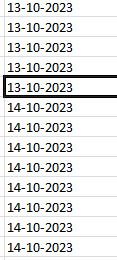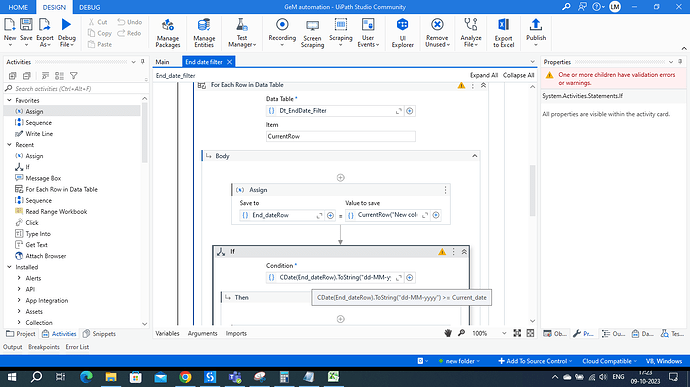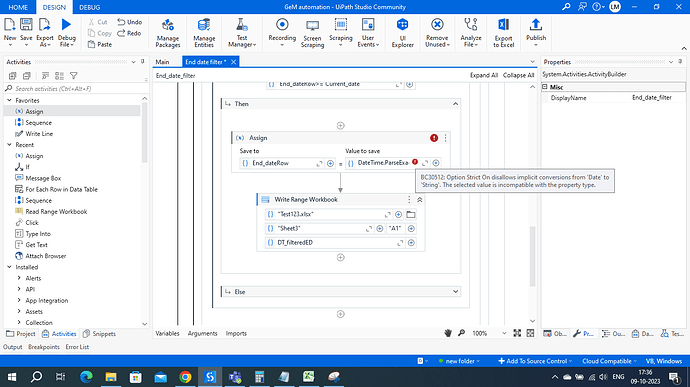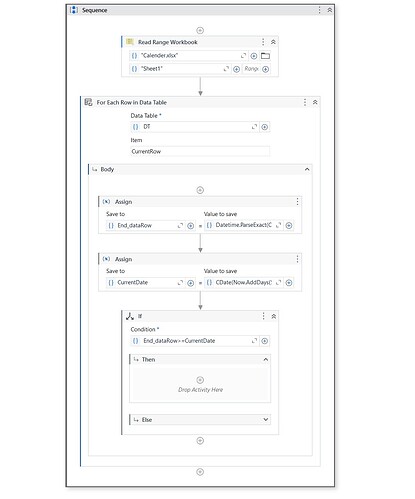lakshmi.mp
October 9, 2023, 11:56am
1
Hi all,
Used this condition not able to write the compared data to excel.
Current date =>
now.AddDays(5).ToString("dd-MM-yyyy")
Column date
Condition to compare:
CDate(End_dateRow).ToString(“dd-MM-yyyy”) >= Current_date
Please guide me on this.
lrtetala
October 9, 2023, 11:58am
2
Hi @lakshmi.mp
End_dataRow=Datetime.ParseExact(CurrentRow("Column date").ToString, “dd-MM-yyyy”, System.Globalization.CultureInfo.InvariantCulture)
In If Condition
End_dataRow>=Current_date
lakshmi.mp
October 9, 2023, 12:07pm
3
@lrtetala ,
Can you check this screenshot.
lrtetala
October 9, 2023, 12:09pm
4
@lakshmi.mp
After For each row in data tale you can please this activity
supriya117
October 9, 2023, 12:10pm
5
Hi @lakshmi.mp
Try this:DateTime.ParseExact(row("End_dateRow").ToString(), "dd-MM-yyyy", System.Globalization.CultureInfo.InvariantCulture) >= DateTime.Now.AddDays(5)
Hi @lakshmi.mp ,
Hope you are doing good.
If you don’t mind, can you please elaborate what needs to be done, is today date needs to compare with date in the Excel and find the difference?
Thanks,
lakshmi.mp
October 9, 2023, 12:14pm
7
@lrtetala ,
After for each row Assign activity, then if condition placed.
Cannot assign date time to string error getting…
lrtetala
October 9, 2023, 12:14pm
8
Change Data type to System.DateTime @lakshmi.mp
supriya117
October 9, 2023, 12:17pm
9
Place this in if condition @lakshmi.mp
DateTime.ParseExact(row("End_dateRow").ToString(), "dd-MM-yyyy", System.Globalization.CultureInfo.InvariantCulture) >= DateTime.Now.AddDays(5)
lrtetala
October 9, 2023, 12:19pm
10
@lakshmi.mp
In For Each Row in datatable
Assign: End_dataRow= Datetime.ParseExact(CurrentRow("Column date").ToString, “dd-MM-yyyy”, System.Globalization.CultureInfo.InvariantCulture) DataType:System.DateTime
Assign: CurrentDate= DateTime.Now.AddDays(5) DataType:System.DateTime
In If Condition:
End_dataRow>=CurrentDate
Hope this helps!!
lrtetala
October 9, 2023, 12:22pm
11
@lakshmi.mp
Check on this xaml
BlankProcess12.zip (67.6 KB)
lakshmi.mp
October 9, 2023, 12:33pm
12
@lrtetala ,
lrtetala
October 9, 2023, 12:39pm
14
@lakshmi.mp
Try this
CurrentDate=DateTime.Now.AddDays(5) DataType:System.DateTime
It is working
lakshmi.mp
October 9, 2023, 12:45pm
15
@lrtetala ,
It’s not filtering full excel sheet data writing into next sheet…
lrtetala
October 9, 2023, 12:46pm
16
@lakshmi.mp
Can you please confirm what you are trying?
If this condition is trueEnd_dataRow>=CurrentDate
lakshmi.mp
October 9, 2023, 12:56pm
18
Test123 - Copy.xlsx (23.0 KB)
Hi @lakshmi.mp ,
If you want to write it like a data table then you have to use Data row and add to data table activity.
Build Data Table
Create an Array
Add data row to data table
Write data table to excel.
Otherwise you can use write cell activity inside for each loop.
Thanks,
lakshmi.mp
October 9, 2023, 1:17pm
20
@sandhiya.ppp ,
Test123 - Copy.xlsx (23.0 KB)End date filter.xaml (13.4 KB)