Hi.
I’m trying to open the workflow that worked fine in previous version, but it gives following error.

I need to work on with workflow urgently. How to solve this problem?
Kind regards,
Vanja
Hi.
I’m trying to open the workflow that worked fine in previous version, but it gives following error.

I need to work on with workflow urgently. How to solve this problem?
Kind regards,
Vanja
Hi @vanjav, have you updated Studio from 20.4.3 to 20.10.0?
Hi @coramia,
very kind of you for prompt reply. Thank you.
4.a Before getting your answer I already deinstalled Studio (which was installed in december 2019) and installed new Community Cloud Studio stable version. I only did not clean the folders before installing the new one.
4.b I will send you the Diagnostic Tool Report as a personal message.
Kind regards,
Vanja
Hi @VanjaV, thank you very much for the details. I noticed something in your screenshot above:

Can you please try and cleanup all folders as mentioned in my previous post, then install Studio 20.10.0 and see if your projects can be opened correctly?
Thank you so much for your collaboration.
Hi @coramia,
Some more details:
I am using Windows 10 in english, .NET Framework Version 4.8.03752
I deleted the folders and I re-installed UiPath Community Cloud stable version
Newly installed Studio is showing this templates (I didn’t use any of them):
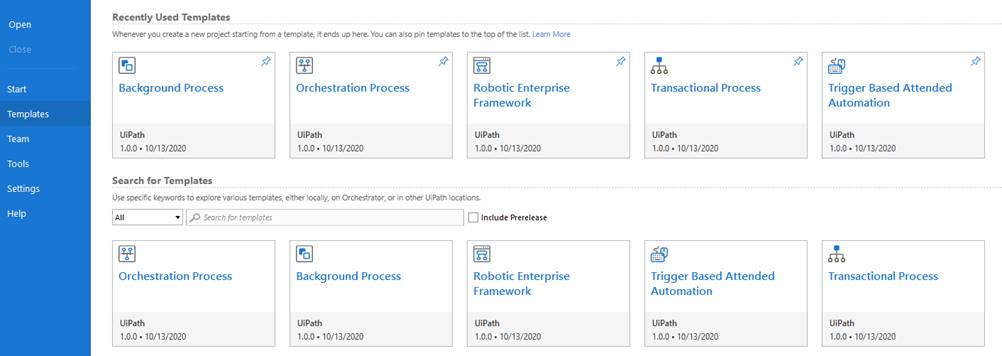

We installed UiPath in december 2019, it was then upgraded by UiPath until 2 days ago. Last update was from 20.4.3. to 20.10.0.
And YES, the problem still EXISTS:

Thank you for helping me.
Kind regards,
Vanja
Hi again, @VanjaV and thank you for your details.
Our team is already investigating the issue, but I would kindly ask you one more thing until we manage to isolate this.
Could you please send us the project.json file of the process you are trying to open that triggers the error? Either via a private message or attach it here, if you feel comfortable.
Thank you so much once again.
Hi @VanjaV
Thank you for all the assistance. I believe we have some steps that you can take to fix the issue.
Naturally, we will shortly release a fix that will take care of it, but this should get things working in the meantime.
Please do these simple steps:
%localappdata%\UiPath\app-20.10.0\Profiles
%localappdata%\UiPath\app-20.10.0-beta1145\Profiles

Thus, set the EnableObjectBrowser as true.
Hi @loginerror,
there are 4 JSON files:
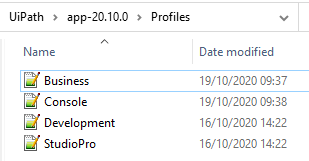
I checked all of them. In Development and StudioPro it was already set to “true”,
in Business and Console I changed from “false” to “true”.
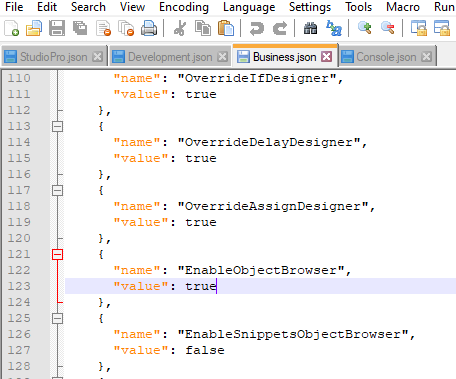
The problem still exists. ![]()
2020-10-19_Studio_public.txt (114.0 KB)
Kind regards,
Vanja
Does it help if you then:
%AppData%
It could be that the UiStudio.v2.settings in this folder needs to be re-created from scratch, which will happen when you rename the UiPath folder.
There is one more suggestion that can help - if you have the .objects folder in your project, deleting it might help.
I deleted the .objects folder and it WORKED! ![]()
![]()
![]()
Many thx for your help!
Kind regards, Vanja
I’m happy that the issue is resolved. A fix is coming of course, so that this workaround will only be needed for a short time.
For anyone else with the issue, please see this topic:
Fix to the issue of opening projects / creating new projects / missing Studio settings
This topic was automatically closed 3 days after the last reply. New replies are no longer allowed.