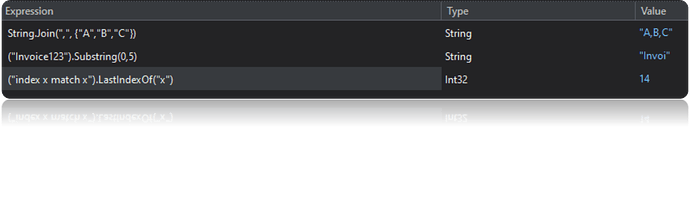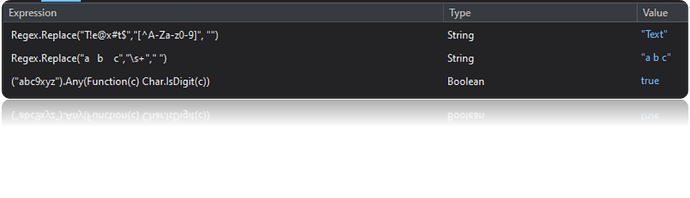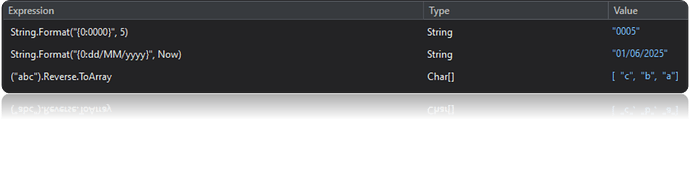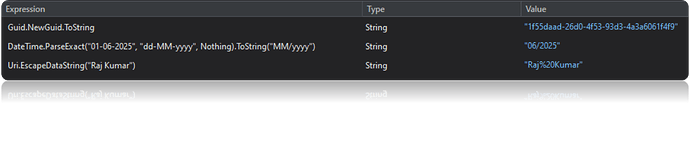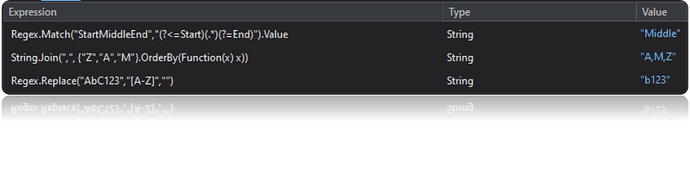| Category | Example | Sample Input | Expected Output |
|---|---|---|---|
| Basic | st.ToUpper | hello | HELLO |
| Basic | st.ToLower | HELLO | hello |
| Basic | st.Trim | text | text |
| Basic | st.TrimStart | text | text |
| Basic | st.TrimEnd | text | text |
| Basic | st.Length | text | 4 |
| Basic | String.IsNullOrEmpty(st) | True | |
| Basic | String.IsNullOrWhiteSpace(st) | True | |
| Basic | String.Concat(str1, str2) | Ui,Path | UiPath |
| Basic | String.Join(“,”, arrString) | {‘A’,‘B’,‘C’} | A,B,C |
| Substring | st.Substring(0,5) | Invoice123 | Invoi |
| Substring | st.Substring(st.Length - 3) | Account123 | 123 |
| Substring | st(0) | ABC | A |
| Substring | st.Last | Test | t |
| Substring | st.IndexOf(“abc”) | xyzabc123 | 3 |
| Substring | st.LastIndexOf(“x”) | index x match x | 14 |
| Substring | st.Split("-"c)(0) | 123-456 | 123 |
| Substring | st.Remove(0,3) | ABCDEF | DEF |
| Substring | st.Substring(st.IndexOf(“(”)+1, st.IndexOf(“)”) - st.IndexOf(“(”) -1) | Item(ID:12345) | 12345 |
| Substring | Regex.Match(st, “\d{6}”).Value | OTP: 123456 | 123456 |
Example:
| Category | Example | Sample Input | Expected Output |
|---|---|---|---|
| Replace | st.Replace(“old”,“new”) | old text | new text |
| Replace | Regex.Replace(st,“\s+”," ") | a b c | a b c |
| Replace | Regex.Replace(st,“[^A-Za-z0-9]”, “”) | T!e@x#t$ | Text |
| Replace | st.Replace(Environment.NewLine," ") | Line1 | |
| Line2 | Line1 Line2 | ||
| Replace | st.Replace(vbTab, " ") | Name Value | Name Value |
| Replace | st.Replace(“,”, “”).Replace(“.”, “”) | 1,234.56 | 123456 |
| Replace | st.Remove(st.Length - 1) | Hello! | Hello |
| Replace | st.TrimStart("0"c) | 000123 | 123 |
| Replace | Regex.Replace(st,“[^\d]”,“”) | AB123CD | 123 |
| Replace | st.Replace(" “,”").ToUpper | Ui Path | UiPath |
| Search | st.Contains(“abc”) | 123abc456 | True |
| Search | st.StartsWith(“2025”) | 2025-Q1 | True |
| Search | st.EndsWith(“.com”) | example.com | True |
| Search | st.Equals(“ExactText”) | ExactText | True |
| Search | st.ToLower.Contains(“admin”) | HelloAdmin | True |
| Search | Regex.IsMatch(st, “^\d+$”) | 12345 | True |
| Search | Regex.Match(st,“[A-Z]{3}”).Success | ABC123 | True |
| Search | st.Any(Function(c) Char.IsDigit(c)) | abc9xyz | True |
| Search | st.All(Function(c) Char.IsLetterOrDigit(c)) | Test123 | True |
| Search | Not Regex.IsMatch(st,“[^\w\s]”) | Safe_String 123 | True |
Example:
| Category | Example | Sample Input | Expected Output |
|---|---|---|---|
| Format | st.PadLeft(10,"0"c) | 123 | 0000000123 |
| Format | st.PadRight(10,"_"c) | abc | abc_______ |
| Format | String.Format(“{0:C}”, 123.45) | $123.45 | |
| Format | String.Format(“{0:0000}”, 5) | 0005 | |
| Format | $“{st1}-{st2}” | Ui,Path | Ui-Path |
| Format | st.ToString(“N2”) | 1234.5 | 1,234.50 |
| Format | String.Format(“{0,10}”, st) | UiPath | UiPath |
| Format | String.Format(“{0,-10}”, st) | UiPath | UiPath |
| Format | String.Format(“{0:D4}”, 9) | 0009 | |
| Format | String.Format(“{0:MM/dd/yyyy}”, dateVar) | 2025-06-01 | 06/01/2025 |
| LINQ | New String(st.Where(Function(c) Char.IsLetter(c)).ToArray) | A1B2C3 | ABC |
| LINQ | New String(st.Distinct.ToArray) | aabbcc | abc |
| LINQ | st.Where(Function(c) Char.IsDigit(c)).Count | abc123 | 3 |
| LINQ | st.Reverse.ToArray | abc | {‘c’,‘b’,‘a’} |
| LINQ | New String(st.Where(Function(c) Not Char.IsWhiteSpace(c)).ToArray) | a b c | abc |
| LINQ | String.Join(“”, st.ToCharArray().Reverse) | abc | cba |
| LINQ | st.Where(Function(c) Char.IsLetter(c)).FirstOrDefault | 123abc | a |
| LINQ | st.Count(Function(c) c = "a"c) | banana | 3 |
| LINQ | st.Select(Function(c) Char.ToUpper(c)).ToArray | abc | {‘A’,‘B’,‘C’} |
| LINQ | String.Concat(st.OrderBy(Function(c) c)) | cba | abc |
Example:
| Category | Example | Sample Input | Expected Output |
|---|---|---|---|
| DateTime | Now.ToString(“dd-MM-yyyy”) | 01-06-2025 | |
| DateTime | Now.ToString(“yyyyMMdd_HHmmss”) | 20250601_153000 | |
| DateTime | Now.AddDays(7).ToString(“MMMM dd”) | June 08 | |
| DateTime | CDate(“2025-06-01”).ToString(“ddd”) | Sun | |
| DateTime | Today.ToShortDateString | 01/06/2025 | |
| DateTime | DateTime.Now.ToString(“HH:mm:ss”) | 15:30:00 | |
| DateTime | Now.ToString(“dddd, dd MMMM yyyy”) | Sunday, 01 June 2025 | |
| DateTime | DateTime.ParseExact(“01-06-2025”, “dd-MM-yyyy”, Nothing).ToString(“MM/yyyy”) | 06/2025 | |
| DateTime | DateDiff(DateInterval.Day, Date.Parse(“2024-05-01”), Now).ToString | 396 | |
| DateTime | DateTime.UtcNow.ToString(“yyyy-MM-ddTHH:mm:ssZ”) | 2025-06-01T10:00:00Z | |
| Misc | Guid.NewGuid.ToString | d4b7e85f-1b01-4f6b-a6f4-4cdbb4f02db8 | |
| Misc | Convert.ToString(Nothing) | ||
| Misc | If(st.Contains(“Error”),“Failed”,“Success”) | No Error Found | Success |
| Misc | st.Insert(3,“X”) | ABCD | ABCXD |
| Misc | Microsoft.VisualBasic.Strings.StrReverse(st) | ABCD | DCBA |
| Misc | System.IO.Path.GetFileName(path) | C:\Users\file.txt | file.txt |
| Misc | System.IO.Path.GetExtension(path) | C:\Users\file.txt | .txt |
| Misc | Uri.EscapeDataString(st) | Raj Kumar | Raj%20Kumar |
| Misc | HttpUtility.HtmlEncode(st) | <div> | |
| Misc | st.Normalize(System.Text.NormalizationForm.FormD) | naïve | naïve |
Example:
| Category | Example | Sample Input | Expected Output |
|---|---|---|---|
| Regex | Regex.Match(st, (?<=ID:)\d+).Value | User ID:12345 | 12345 |
| Regex | Regex.Matches(st, \b\w{5}\b) | Apple Mango Grape | {‘Apple’,‘Mango’,‘Grape’} |
| Regex | Regex.Match(st,(?<=Start)(.*)(?=End)).Value | StartMiddleEnd | Middle |
| Regex | Regex.Replace(st,\b[A-Z]{2,}\b,) | HELLO test | test |
| Regex | Regex.Match(st, \d{2}/\d{2}/\d{4}).Value | Date: 01/06/2025 | 01-06-2025 |
| Regex | Regex.Matches(st, [A-Z][a-z]+).Cast(Of Match).Select(Function(m) m.Value).ToArray | John Doe | {‘John’,‘Doe’} |
| Regex | Regex.Match(st, [A-Z]{2}\d{6}).Value | PAN: AB123456 | AB123456 |
| Regex | Regex.Replace(st,[A-Z],) | AbC123 | b123 |
| Regex | Regex.Match(st,(?<=Rs. )\d+).Value | Amount Rs. 5000 | 5000 |
| Regex | Regex.Match(st,(?<=Name: ).*?(?=, Age)).Value | Name: Raj, Age: 30 | Raj |
| Array | arrString.Contains(value) | {‘key’,‘value’} | TRUE |
| Array | String.Join(, arrString.OrderBy(Function(x) x)) | {‘z’,‘a’,‘m’} | a,m,z |
| Array | arrString.Distinct.ToArray | {‘a’,‘b’,‘a’} | {‘a’,‘b’} |
| Array | arrString.Where(Function(x) x.Contains(INR)).ToArray | {‘100 INR’,‘USD 200’} | {‘100 INR’} |
| Array | arrString.Count(Function(x) x.StartsWith(A)) | {‘Apple’,‘Banana’,‘Avocado’} | 2 |
| Array | String.Join(Environment.NewLine, arrString) | {‘One’,‘Two’} | One |
| Two | |||
| Array | arrString.Skip(1).Take(3).ToArray | {‘A’,‘B’,‘C’,‘D’} | {‘B’,‘C’,‘D’} |
| Array | arrString.First(Function(x) x.Length > 5) | {‘Cat’,‘Animal’,‘Giraffe’} | Animal |
| Array | arrString.All(Function(x) x.Contains(Valid)) | {‘ValidID’,‘ValidCode’} | TRUE |
| Array | arrString.Aggregate(Function(a,b) a + | + b) | {‘One’,‘Two’,‘Three’} |
Example: