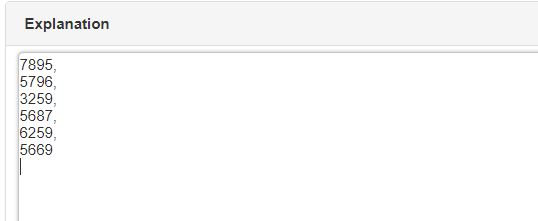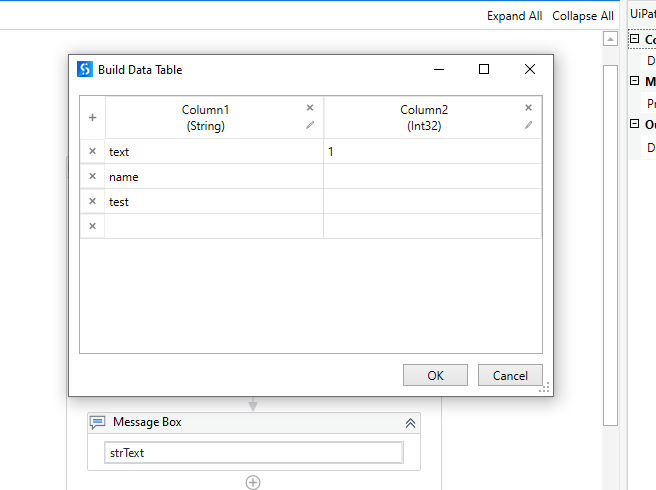Hi All,
I am woking on a problem wherein i have an excel sheet with 2 columns like below

What i want to do is that i need to write down the second column in a browser like shown below
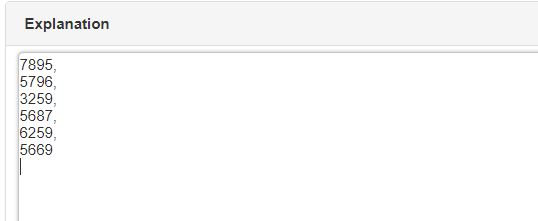
if some one could help me as to how to approach this problem.
Thanks
Srini84
(Srinivas Kadamati)
2
@shekhawat.arjun1307
Check as below for your reference

Hope this may help you
Thanks
1 Like
prasath_S
(prasath S)
3
Hi @shekhawat.arjun1307
Please use this syntax in assign
strText is string
strText = string.Join(Environment.NewLine,dtTable.AsEnumerable.Select(function(d) d(“Column1”).ToString + “,”).ToArray).Substring(0,string.Join(Environment.NewLine,dtTable.AsEnumerable.Select(function(d) d(“Column1”).ToString + “,”).ToArray).Length-1)

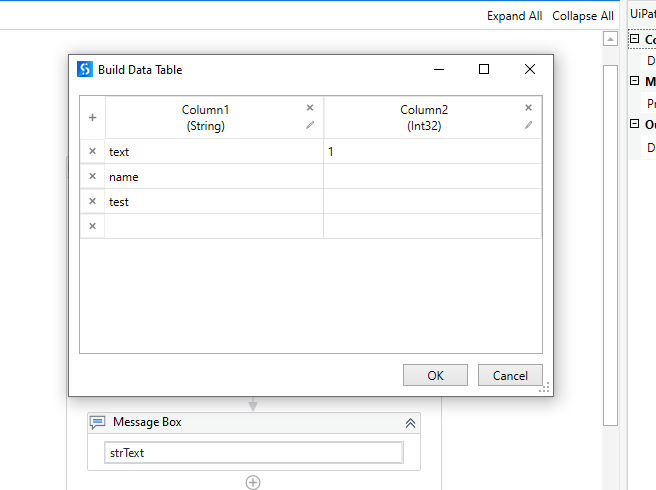

Instead of Column1 use id (It is the column name)
you can use read range activity instead of build datatable activity (as it is for testing purpose)
3 Likes
Hi @Srini84 ,
Don’t i have to use the type into activity for writing to a ui element?
I see that you have used log Message.
Thanks
prasath_S
(prasath S)
5
Have you tried my method @shekhawat.arjun1307 , you can pass strText in type into activity if you want…thanks
Srini84
(Srinivas Kadamati)
6
@shekhawat.arjun1307
Yes, you have to use TypeInto activity, the reason i used Log Message is to show you the output
Hope this may help you
Thanks
system
(system)
Closed
7
This topic was automatically closed 3 days after the last reply. New replies are no longer allowed.