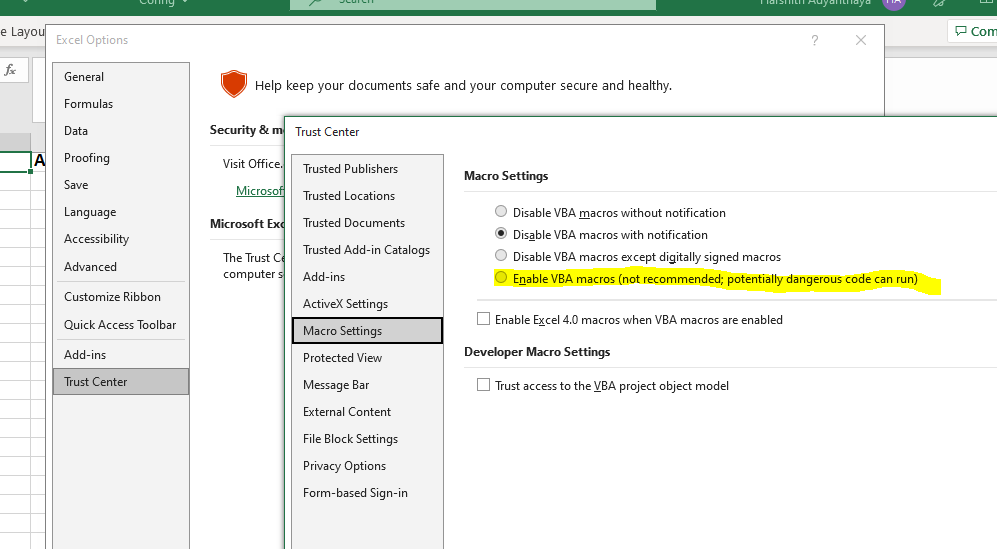When the Bot ran in the Studio, it is giving the below Error:
Could not find the macro or all the macros are disabled
Hi @KVRMohan ,
Open excel, Go to Options → Trust center → Trust center settings → Macro settings
And enable VBA macros
1 Like
First of all thank you for your response.
But I had configured these settings already.
The problem is I am trying to copy Paste the .VB code from the Macros folder to the existing Excel I am creating a dummy macro and pasting the code there and saving it after that. But it was not appearing in the existing macro’s list.
Please help me.
Hi @KVRMohan
Can you try these steps-
- Check if the macro file is available in the specified location. If not, locate the file and move it to the correct folder.
- Check if the macro name is spelled correctly and is called correctly in your UiPath workflow. If necessary, correct the spelling or update the macro name in your workflow.
- If the above steps do not resolve the issue, try restarting UiPath Studio or your computer and then try running the workflow again.
First of all may I know why you are trying to do this?
And is the extension you are saving is xlsm?
Cheers