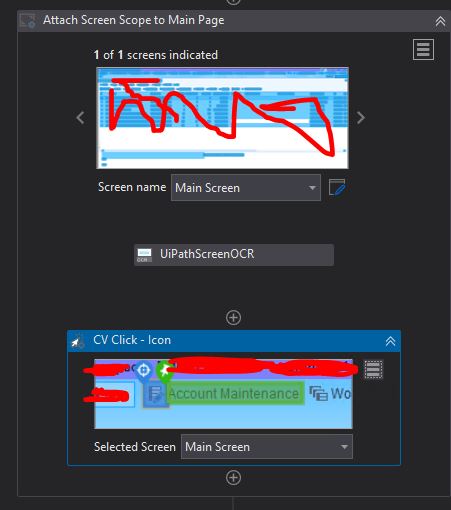Building an automation that will be heavily reliant on computer vision and I’m running into a few problems. Using CV Screen Scope to capture the initial screen works fine but after some interaction with the application, the state changes and I’m required to refresh the scope so the bot can identify the changes. This is where I run into problems:
After clicking Account Maintenance a pop up appears and I need to refresh the scope during my next CV activity

after clicking the Refresh Scope button, I get this error:

Am I missing some important step in the process of using CV with my bot or is there some misconfiguration hindering my progress? Any help is appreciated. Thank you.
I’m working inside Citrix hence why I have to use CV here.