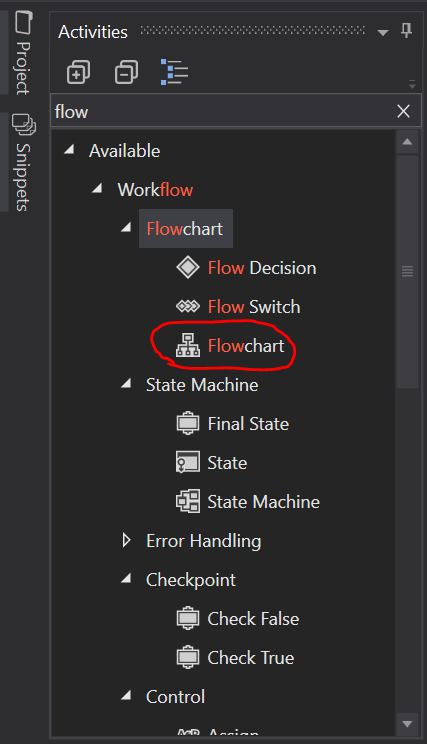Hi,
Can I Use Flowchart activity in a Sequnce Activity ?
Im trying to drag flowchart activity in a Sequence Activity. But couldnt.
Im a new learner. Thank u.
Yes you can use Flowchart Activity inside sequence Activity.
Could you please show me screenshot of it.
Hi Saritha
Yes, you can add a Flowchart activity in a Sequence Activity
I suggest you open a new process, add a flowchart activity then drag a sequence activity inside. Double-click the sequence then drag a flowchart activity inside.
Just wanted to clarify that you don’t need a Sequence activity. You just need a container that supports a Sequence or Flowchart inside it. For example, an IF activity supports it, a ForEach activity supports it, a State inside a State Machine supports it, et cetera. However, a State Machine does not support it and requires States first.
If you show what you are trying to drag into and what it looks like, then it would help to identify the issue. Also, make sure your file is not in “Read-only” mode.
Regards.
I also suggest to look at what you are dragging.
Sometimes, we get to try to drag the highlighted one instead the one encircled in the picture.
Hi,
May I know how to do screenshot he screen.
can u please suggest me how to do the screenshot
You can use Take Screenshot activity to take screenshot and save it in image variable.
Hi
Yah you can use FLOWCHART inside a SEQUNCE OR Any container we want
Where container is the one that holds all set of activities we want, like a box holding things
Then if you are not able to get the activity or drag the activity from the activity panel to design panel in the middle press Esc two or three times and then try dragging the activity
That would work for sure
And to take screen shots we can use TAKE SCREENSHOT activity
Where this activity can be used to take screenshot of specific region by choosing that region as a element with selector
Or to capture the whole screen we can use take screenshot without selecting any element as a selector
And also after using TAKE SCREENSHOT get the output with a variable of type image named out_image
Then use SAVE IMAGE ACTIVITY to save that image in a folder with the input for save image activity will be the folder path with Filename along with the file extension as .png and pass the image input as out_image variable that we obtained from Take screenshot activity
Hope this would help you
Cheers @saritha