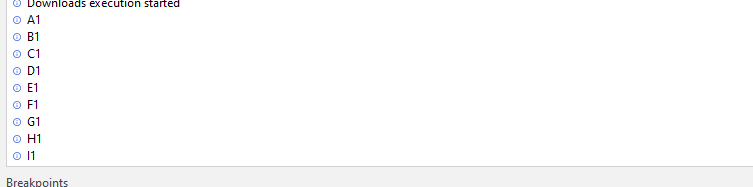It works !
Thank you! ![]()
Is there any way to increment like A1,B1 ,C1
Yes, you can iterate through each datacolumn in the datatable.
Use a for each activity and change the ArgumentType to System.Data.Datacolumn. Supply the datatable as the object. The following code would change the value of A1, B1, C1, etc for however many columns in the datatable. Make sure you paste the datatable back into excel once you are finished with the for each loop
For each col in dt1
Assign dt1.row(0).item(col.ColumnName) = "Whatever you want here"
Hey @RachelN
Here find an attached sample for your reference.
Increment Of Cell Character_Aksh.Yadav.xaml (6.2 KB)
Note - In case you will not be able to understand it. Feel free to shout ![]()
Regards…!!
Aksh
1 Like