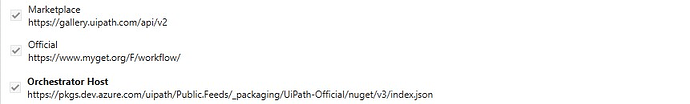I have a use case where I need to select a sensitivity label for an excel file, I read that this could be achieved by using UiPath.Excel.Activities.InvokeVBAX or UiPath.Excel.Activities.Business.AddSensitivityLabelX activities.
I have currently installed UiPath.Excel.Activities v2.12.3, but I cannot find these two activities in this version. I read that they can be found in v2.15.2 but I cannot download this from the Marketplace due to the following error unable to load the service index for source for all of these URLs:
- https://www.myget.org/F/workflow/
- https://gallery.uipath.com/api/v2
- https://www.nuget.org/v3/index.json
- https://gallery.uipath.com/api/v3/index.json
- https://pkgs.dev.azure.com/uipath/Public.Feeds/_packaging/UiPath-Official/nuget/v3/index.json
- https://www.nuget.org/api/v2/
except the ones that I download in the “Local” path - C:\Program Files\UiPath\Studio\Packages
Can you give me some information on how I can either find the right UiPath.Excel.Activities package that will contain UiPath.Excel.Activities.InvokeVBAX and UiPath.Excel.Activities.Business.AddSensitivityLabelX or how I can resolve the error that I’m facing.
note: it is not a proxy/firewall related issue I’ve checked this