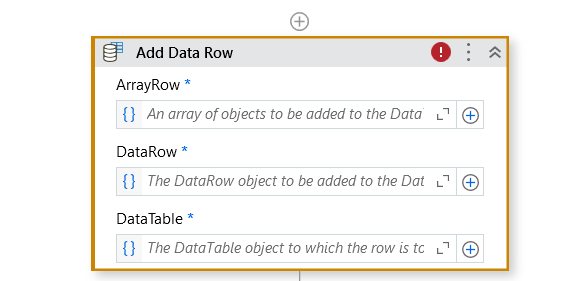Hi All,
I am trying to filter out data using the “Query Entity Records” Entity and add those data to an Excel sheet. I followed the below steps and I am unable to load the data to a datatable before creating an Excel file.
- Filter the data using “Query Entity Records” (Works fine)
- Using the “For Each” activity to navigate through the filtered items
-
Initialize a new variable named “datarow”, datatype System.Data.DataRow

-
Use “Multiple Assign” activity to assign values for “datarow” as below
Datarow[“ProjectCode”] = currentItem.ProjectCodeProjectCode is the column name

I am getting below error when I try to use above.
But when I use the Datarow[0], I get as below in the excel which is not expected column names

- use “Add Data Row” as below

I am using UiPath 2023.10 UiPath
Language: C#
Compatibility: Windows
Appreciate your kind support in assigning filtered values to datarow object.
Thanks