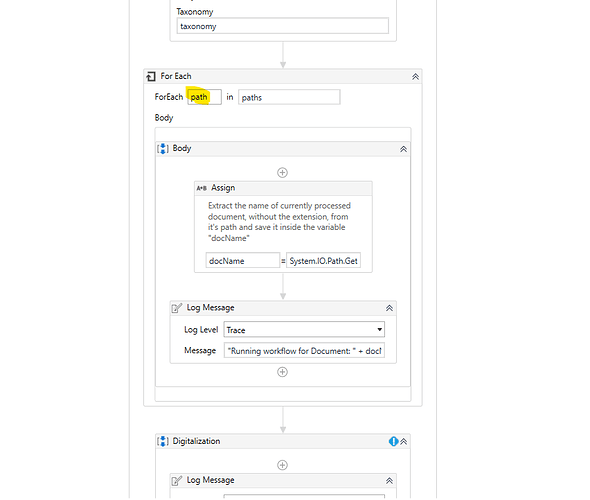I am currently working through the UiPath Document Understanding Overview Demo and creating a workflow alongside the demo to better understand how to implement DU. In the following screenshot I have a For Each loop I’ve created to access a directory full of documents after creating a Taxonomy for this project. I’ve highlighted the For Loop – it simply serves as a way to output the files sitting inside the directory.
As follows:
In the next step I am working on digitizing the documents and I need to again access the single path variable that was previously created inside of the For Loop. However, it says the following error:
In the demo, the instructor puts path without question but doesn’t have a solution file included in this portion… this is the following properties I have set that create this error- these are the only variables available to me to use the paths but I need individual path(s) which I believed would’ve been stored inside path. Is anyone able to help me with this?

Additionally, here is the property settings for the For Loop: