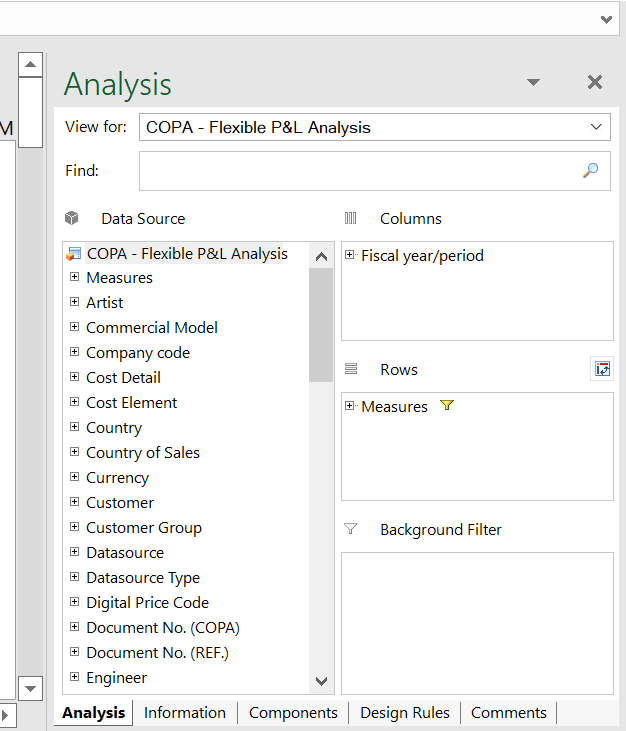Hello all,
I need to automate an excel sheet in which I have to do A4O analysis.
I also tried doing the same through recording but the same error occurs.
Can anyone help me on this ?
Regards,
ushu
August 24, 2022, 6:10am
2
Hi @rimjhim.agrawal - May I know why are performing clicks in excel. It helps us to give a better solution if you can explain your scenario
Hello @ushu ,
I need to do some analysis on a report.
Then I need to click on display option and click on display design panel .
Now need to select filters for my report.
ushu
August 24, 2022, 6:21am
4
@rimjhim.agrawal - Clicks might fail in excel. Did you try with keyboard(shortcut) keys
@ushu - As far as I know, there is no shortcut for this. I couldn’t find any on net as well.
ushu
August 24, 2022, 6:28am
6
@rimjhim.agrawal Got it. Try with CV activities and see how it goes
Hello @rimjhim.agrawal ,
system
September 14, 2022, 6:13am
8
This topic was automatically closed 3 days after the last reply. New replies are no longer allowed.