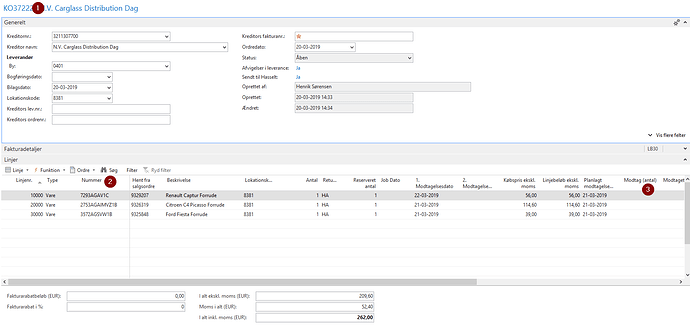Hi
I’ve tried searching the web to find help or solutions to my problem.
I’m still fairly new to Uipath and this hole RPA thingy ![]()
My problem is that I would like to automate a proces including MS NAV, but I can’t grasp how to begin or where to end.
Long story short - from an excel file I read and extract data that needs to be processed in NAV.
From the excel file, info such as Purchase order #, item and amount is extracted, the info is supposed to be used in NAV when receiving the purchase order.
Extracting from excel is good, logging into NAV and navigating into the purchase order is good too, but now my issue starts.
How can I find the correct line with the correct itemnumber in NAV and typing into the correct field when receiving the item?
My issue relates to number 2 and 3 in the picture below.
This is supposed to be repeated so the entire workflow is supposed to be handled inside an for each row.
Kind regards
Michael