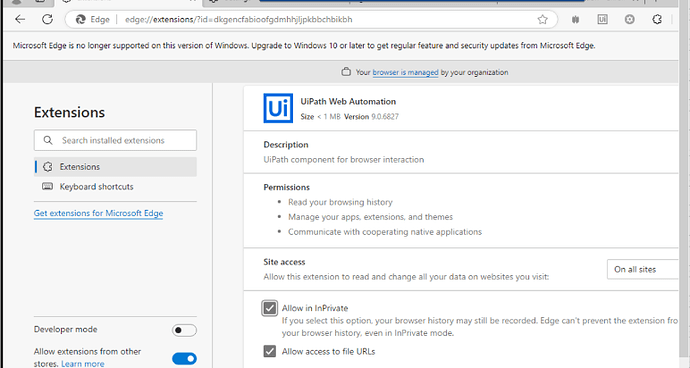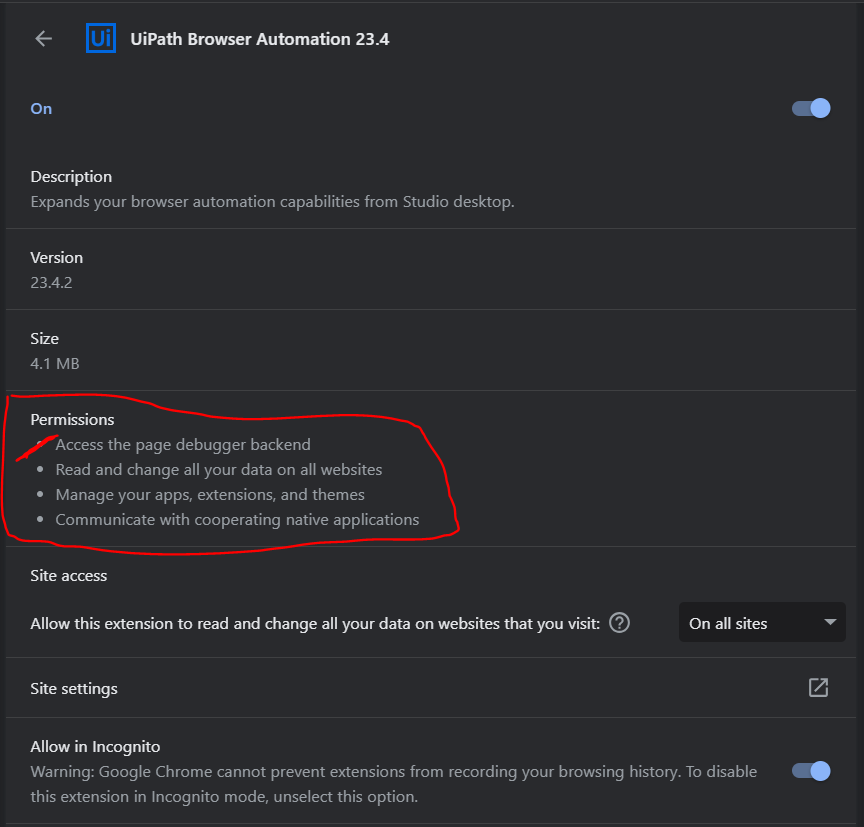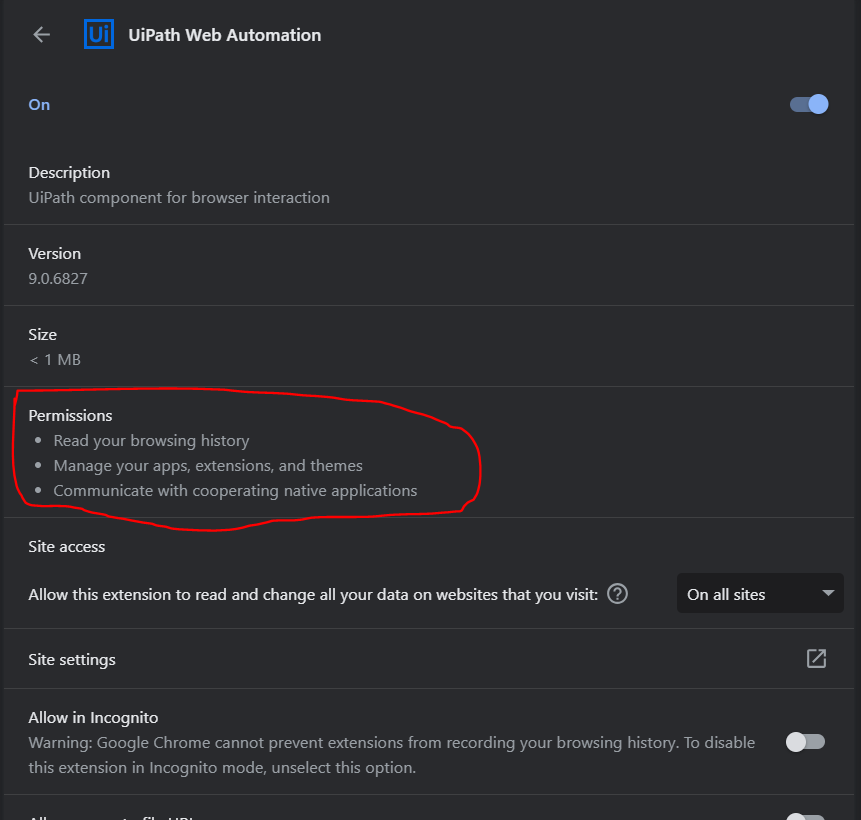Hello Everyone,
.
couple of days we were facing issue in get browser session data activity.
.
Error: The browser extension you are using is missing the ‘cookies’ permission.
.
for more Elaboration refer images attached
.
.
.
Event Viewer Error Message:
UiPath.Executor 21.10.5.0
.
.
System.Runtime.InteropServices.COMException (0x800402C7): Exception from HRESULT: 0x800402c7
.
at UiPath.IUiBrowser.GetBrowserData()
.
at UiPath.UIAutomationNext.Services.DriverBrowserService.<>c__DisplayClass22_0.b__1()
.
at UiPath.UIAutomationNext.Services.DriverServiceCore.WrapCom[T](Func`1 toExecute)
.
.
It was working in some of the Machine but in other machine may not.
.
SOLUTION:
so we have Analysis this Error/Issue and come to know that the issue is related to UiPath Browser Extension when we update it i will start working as expected
.
for more UiPath Browser Extension referance please refer to images attached
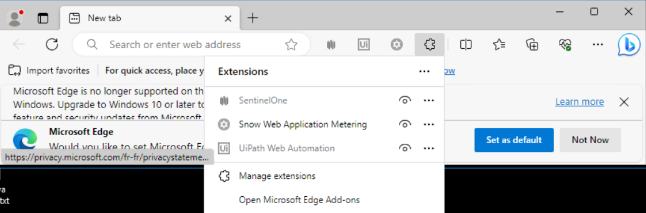
.
please look at the difference in you browser extension Permission
go to
.
- paste URL (edge OR chrome)://extensions/
- find “UiPath Browser Automation” Extension.
- Click on the details option
here you may found your browser extension permission.
.
.
if you find only 3 permission as shown in below image then you need to be update you browser extension.
.
.
links to update UiPath Browser Extension:
.
Edge Browser - UiPath Web Automation 2021.1 - Microsoft Edge Addons
- UiPath Browser Automation 23.4 - Microsoft Edge Addons
- UiPath Web Automation 22.10 - Microsoft Edge Addons
.
Chrome Browser - UiPath Web Automation 22.4 - Chrome Web Store
2.UiPath Browser Automation 23.4 - Chrome Web Store