Hi,
I’m StudioX.
Here’s the screenshot of the Excel file. I need to make 3 cases in Switch. Case 1 should be with Projected Value <10000 . Case 2 should be Projected Value >10000 and <30000 . Case 3 should be >30000
I’m trying this out but it is not working.!
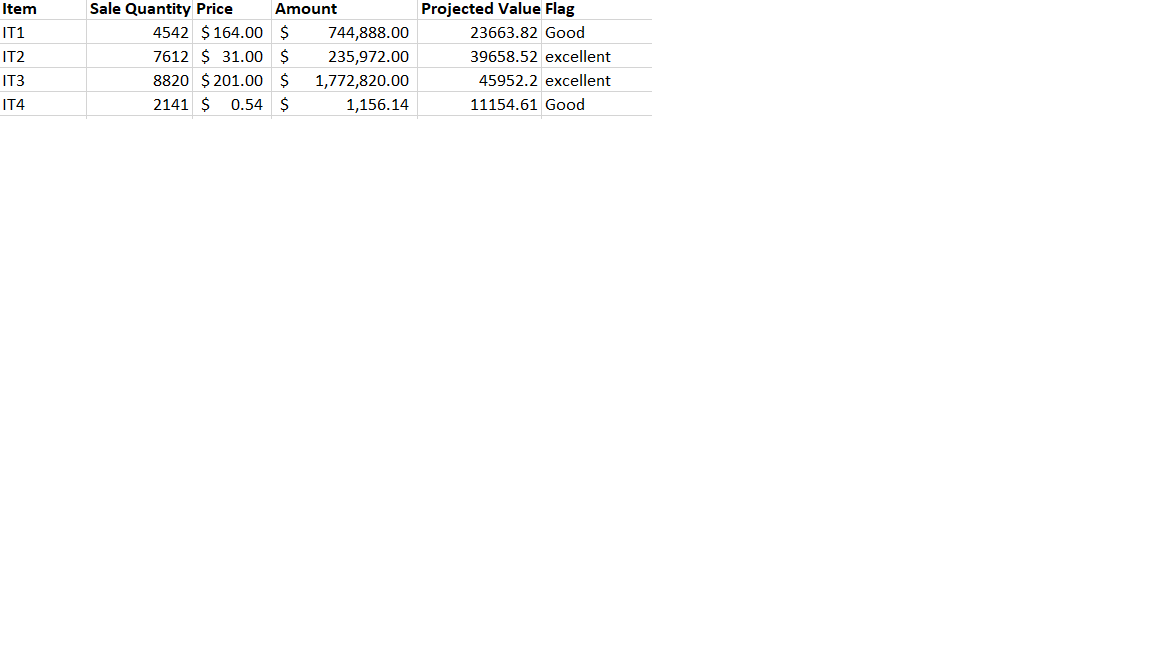
@Prinal_C - You can give evaluate a expression in the switch and the case value is a constant, you can’t dynamic values in the case values…
Here is the some additional reference
One way to work around the constant case value is to use the inline version of the If statement.
Put this statement in the expression box:
If (value < 10000, 1,
If (value > 10000 And value < 30000, 2,
If (value > 30000, 3, -1)))
Also, you didn’t specify what would happen if the value is exactly 10000. Would it fall into case 1 or case 2? The same with value = 30000. Is it case 2 or case 3? Update the expression with <= or >= depending where you want them to fall into.
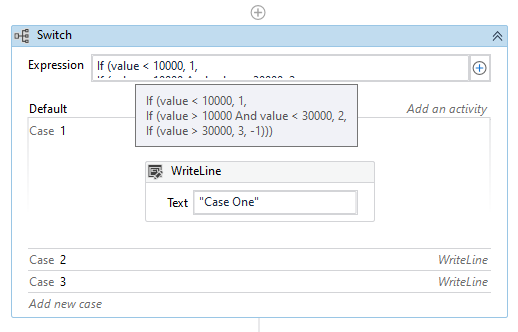
@ptrobot thank u! this nested ‘If’ in the Expression field is not working in StduioX
I tested nested If in Studio X and it’s working fine for me. The only difference is that referring to variables (saved values) is a little different:
Result after running:
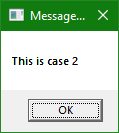
See attached file for an example: Main.xaml (7.7 KB)
Hi,
Another solution:
Can you try the following expression?
1+Convert.ToInt32(Saved.Values(Of Int32)("SomeSavedValue")>10000)+Convert.ToInt32(Saved.Values(Of Int32)("SomeSavedValue")>30000)
Regards,
will try this . thank you

