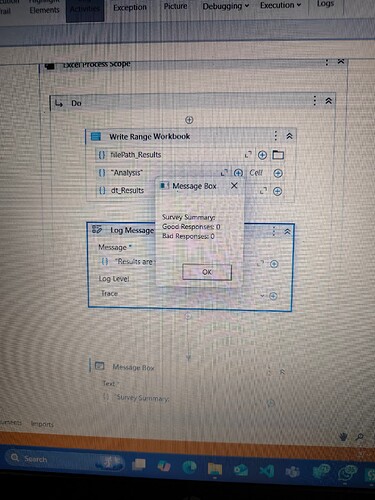Hey I am doing a project where I hve to create a survey analysis bot using UiPath studio can anyone pls help me with the project can u tell me the Entire workflow and activities i have to choose along with all the necessary steps it’s fine if it’s simple also i just want to complete this pls help
Hi @Shah_Rukh
1. Read Survey Data from Excel
Activity: Excel Application Scope
- Workbook Path →
"C:\SurveyData.xlsx"- Activity inside:
Read Range- Sheet Name →
"Sheet1" - Range →
""(Read entire sheet) - Output:
dt_SurveyData(DataTable)
- Sheet Name →
- Activity inside:
2. Process Survey Responses
Activity: For Each Row in Data Table
- DataTable →
dt_SurveyData - Output Row Variable →
row
Inside For Each Row:
-
Activity:
Assign- Variable:
response = row("Feedback").ToString
- Variable:
-
Activity:
If- Condition:
response.Contains("Good") - Then:
Assign→countGood = countGood + 1 - Else:
Assign→countBad = countBad + 1
- Condition:
(Declare countGood and countBad as Integer variables, initialized to 0.)
3. Write Analysis Results to Excel
Activity: Excel Application Scope
- Workbook Path →
"C:\SurveyResults.xlsx"- Activity inside:
Write Range- Sheet Name →
"Analysis" - DataTable →
dt_Results
- Sheet Name →
- Activity inside:
(Create dt_Results using Build Data Table and add rows using Add Data Row.)
4. Display Summary Results
Activity: Message Box or log message
- Text:
"Good Responses: " + countGood.ToString + " Bad Responses: " + countBad.ToString
If you found helpful mark as a solution.
Happy Automation
1 Like
Sure @Shah_Rukh
Please check your inbox. I seperately send the reson and solution .
1 Like
Thank you so much @prashant1603765
1 Like
This topic was automatically closed 3 days after the last reply. New replies are no longer allowed.