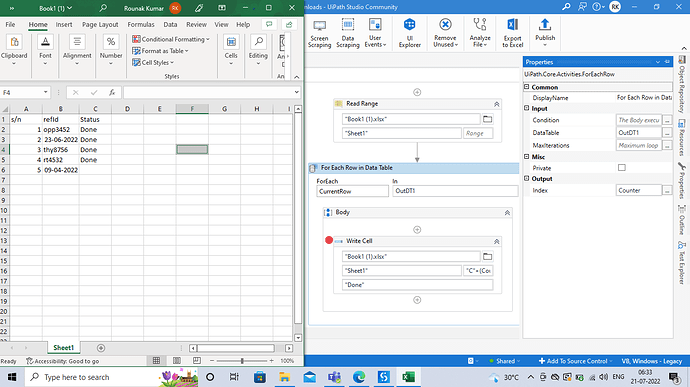Hi everyone, I m trying to update status after autmating a process on excel sheet. After the automation, I want to update status as done in excel sheet. Any ideas and suggestions would be helpful.
Hey,
You can use write cell activity in for each row activity and
In for each row pass a counter and this counter we have to pass in cell of write cell activity
Thanks
I am still not sure how to pass a counter. Can you please elaborate on that part?
Are you using for each row activity…?
Is it working…?
Thanks
Hi, Thank you so much for sharing this across. I am just trying it out. will update you soon
Hi, I want the word “done” to be writtern under the column “Status”. Can you please tell me how to give the location in the write cell activity? It is saying call value does not extist.
Hey @Pooja_Shiv
Please see the below Attachment
Note: keep all the actions in for each row before write cell activity, so after doing all action it will update the excel “Done”
you can see here i have pass the counter in For each row
and this counter i have passed in write cell Activity in this second image
Thanks
Thank you so much. I will try it out.
It works! thank you so much
Hi, I have kept in under a for loop. But still it is updating as “done” only for the first row
Hey,
Could you please send me the workflow , i want to see where you are doing the mistake
Thanks
Rounak
Sure, I have attached my workflow here. Hope you can help me. Thank you so much.
Main (3).xaml (23.9 KB)
Hey,
Use this workflow. Now it will work
Main (3).xaml (21.4 KB)
If it doesn’t work please let me know,
Thanks
Rounak
Hi Rounak, Thank you for your help.
Unfortunately it is still not working for me.
May I know what changes you have done?
Hey @Pooja_Shiv,
Please give me the Requirement I will build it
then You can follow it
Thanks
Rounak
Hi @Rounak_Kumar1,
I am trying to fill up a website with details like First Name, Last name, Email ID and organization. The details have to be read from an Excel Sheet. After entering the the details in the website, I want to mark as “done” under a status “done” in the excel sheet.
This is the automation I am trying to do. My code is marking as done only for the first row. It is not marking for the subsequent rows.
Thanks so much for all your efforts to help.
Pooja
Hey @Pooja_Shiv ,
Please check the attachment
Main (3).xaml (21.8 KB)
Wbinar Email.xlsx (10.1 KB)
Note:-In open Browser please provide the URL
Please For Type Into Activity you should modify the selector
If you can’t able to understand. you can connect me on Zoom
Thanks
Rounak
Hi @Rounak_Kumar1.
Thank you so much for all your help and efforts.
I am very sorry for the late reply as I my laptop was out the entire week.
Thank you so much again.
Also, now I am trying to automate the entry of name and photo on a happy birthday image.
In case you can suggest the simple and best way to do this, it would be great.
Thank you,
Pooja Shivakumar