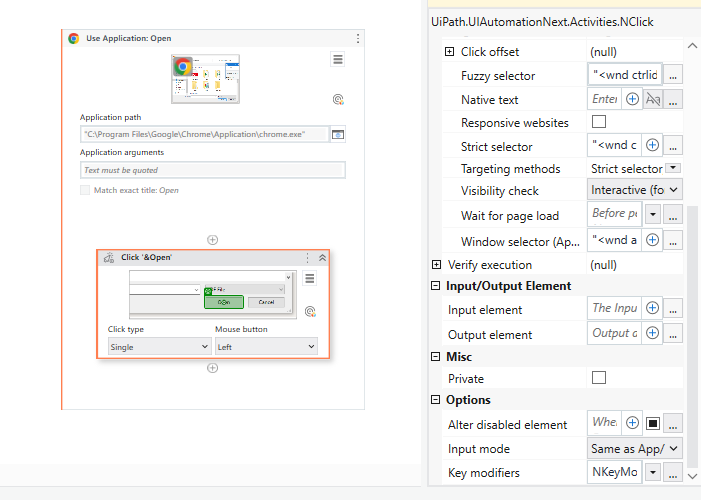i’m uploading 1 file on web
I used type into activity to type a path after that i m pressing enter by using in_TransactionRow(“FilePath”).ToString+ “[k(enter)]” but its not working
Hello @pravin_bindage
Are you using the input method as Simulate type or send windows message? Then that is the problem. Try removing both those input methods and check once.
Thanks
Have you try with Delay before the Type into activity.
Can you try with Click activity to click any option after entering the txt.
Have you tried Siwth send hotkey activity?
I hope even if you keep Send Windows message also it will work and not with Simulate type.
Thanks
No i’m not using both
yes i tried Send hot key & click activity but its not working
Can you share the screenshot where did you want to click on it? @pravin_bindage
tell us what kind of application?
i wants to click on open
Click should work fine if you have provided the scope of that window.
Thanks
Use Click Image activity? @pravin_bindage
Why it is not clicking?
@pravin_bindage
I tried the similar action using Normal click activity and its working as expected. Can you run in debug mode stepInto by enabling Highlight element and check whether its highlighting the button or not. Also make sure the file path that you are providing is the correct path.
Thanks
Sorry Guys I found the problem. I’m entering the parent folder path so thats why is not moving next step because its wrong file type. I wants to upload the file inside that folder
Folder Path-> C:\Users\Uipathuser\Taxology\Test_Folder_Data_RPA - Documents\Spain\Alberta Investment Management Corporation\2020\Public Service Pension Plan\Allocation data
I want to read the file inside allocation data so for that i’m using Directories.GetDirectories(FolderPath)
It give me result like this
→ Excel File C:\Users\Uipathuser\OneDrive - Taxology\RPA\Spanish Claims\Code\SpanishClaims_CompleteForm\System.String was not found.
I want like this
→
→ Excel File C:\Users\Uipathuser\OneDrive - Taxology\RPA\Spanish Claims\Code\SpanishClaims_CompleteForm\Allocation data\XYZ.xlsx
So how can i do this?