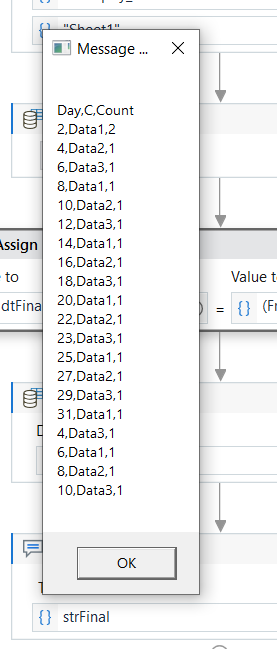Hello, I have the following table that contains data for a week.

The goal is to filter column “b” by day and column “c” by different values to get how many rows there are for a given day by value from column “c”.
with dt. Select(“[2]=‘Block/activate account’”). CopyToDataTable.Rows.Count.ToString I manage to filter the value in column “c” , but how do I filter it only for a specific day from column “b” every day? I tried with DT. Select(“[1]=‘dayofweek. Monday’”). CopyToDataTable.Rows.Count.ToString but not obtainable
You can try like this
Dt.AsEnumerable.Where(function(x) Cdate(x(1).ToString).DayOfWeek = Now.DayOfWeek And x(2).ToString.Equals("Block/activate account")).Count
Will give the count after filtering both
Cheers
now.dayofweek gives the current day, and the table is for the whole of last week. in this case 06.03.2023 is Monday
Dayofweek will give the day…may I know what you want to filter on?
Is it not on the day? Is it one some specific date?
Like Now.DayOfWeek today will give Wednesday…and it will filter on all wednesday dates
Cheers
Hi @pl.rusinov
is this the result you expected
Input file
Here I am grouping by B column with respect to Day of week, and c column with values.
The result i got
There are 3 columns, Day , C, count,
I hope this is the expected result
I have used groupby query here
Linq_Groupby.xaml (8.5 KB)
Let me know if you have any questions
Thanks & Regards,
Nived N
All right, I’ll be clearer. I need to filter column “b” by date and column “c” by value. For example: filter column “b” on 06.03.2023=Monday and column “c” with value “block/activate”, filter column “b” on 06.03.2023=Monday and column “c” with value “close account”, filter column “b” on 07.03.2023=Tuesday with column “c” with condition “block/activate”, etc. for the whole week
Hi,
Try this linq,
First the column B will be filtered by day of the week starting from monday then filter the rows by column C
filteredData = dataTable.AsEnumerable()
.Where(row => row.Field<DateTime>("b").Date >= monday.Date && row.Field<DateTime>("b").Date <= sunday.Date)
.Where(row => (row.Field<string>("c") == "block/activate" && row.Field<DateTime>("b").DayOfWeek == DayOfWeek.Monday) || (row.Field<string>("c") == "close account" && row.Field<DateTime>("b").DayOfWeek == DayOfWeek.Monday) || (row.Field<string>("c") == "block/activate" && row.Field<DateTime>("b").DayOfWeek != DayOfWeek.Monday))
.ToDataTable();```Does the groupby code helped?
Then instead of now.dayofweek directly use which day you want
Dt.AsEnumerable.Where(function(x) Cdate(x(1).ToString).DayOfWeek.ToString.Equals("Monday") And x(2).ToString.Equals("Block/activate account")).Count
Hope this helps
Cheers
Hello, it seems to work according to my expectations somewhat. I can’t understand why it’s giving me the wrong data. For example, for day 06.03.2023 from column “B” and the value "blocking/activation from column “C” gives me 63 pieces, and there are 103


Please try this, may be the casing of the values is differrent or the values might have extra spaces modified to trim and convert casing and check
Dt.AsEnumerable.Where(function(x) Cdate(x(1).ToString).DayOfWeek.ToString.Equals("Monday") And x(2).ToString.ToLower.Trim.Contains("block/activate account")).Count
cheers
not. now outputs a value of 0
Can you show what exactly you tried…because I see you are using the data differently and also if you can share the data from locals panel how it looks we can accordingly change the script
I included a .ToLower which converts to lower type whatever you write inside the contains should be in lower case
Cheers
In conditions did you consider .ToLower and changed the checking value completely to lower case?
Cheers
Use a .trim after .ToString and also try .contains instead of .equals
Not sure if .Tolower takes effect in the language you are using so use accordingly
Cheers
Unfortunately, this is not the case…
Is it possible to share a sample file may be with only some data …I can try from my aide to understand the problem better… instead i would suggest run the bot in debug mode…pause it before filtering and open the datatable from locals panel…copy the value of C column properly and then use the same in the filter code
Cheers