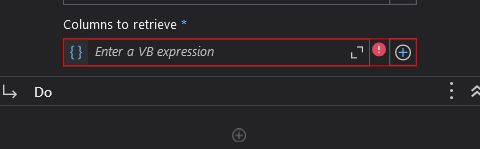Hello, I wanted to ask about the format expected when dealing with List Items in Microsoft 365 Sharepoint. For example, I am trying to use the For Each Row in List activity.
I would also like to know what expression to write when wanting to use all columns in a List Item. Thank you for your help ![]()
@idoia.fernandez If you leave “Columns to retrieve” empty, UiPath will pull all columns by default.
If you only need specific ones, just put them in a string array like {“Title”,“ID”,“Status”}.
1 Like
you need to by default select the columns you need
if you use classic activities instead then there is no need to select columns explicitly
cheers