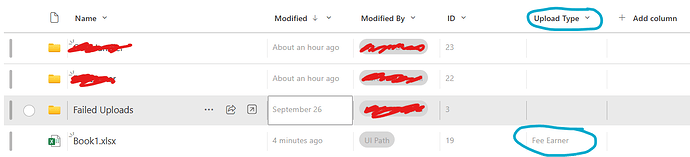Hello, I am building a process that uses files stored in Sharepoint and I want to read a custom column like this
at the moment I am using a For Each File or Folder 365 activity that works correctly and outputs a currentItem with O36DriveRemoteItem but I cannot see anywhere in that currentItem my Custom Column data. I would appreciate any feedback, thank you
Hi @idoia.fernandez
You can use Get List Item activity inside your For Each File/Folder loop. Then can you try to get output like below:
listItem.Fields(“Upload Type”).ToString
Regards.
Hi Tolga,
I can only find this activity for Sharepoint Lists
what I am using is a library with files, I can only see these activities for them
The activty is there. But you must add Integration Service connection to use it.
yes, but that is for a Sharepoint List and Im not using one
Anil_G
October 10, 2025, 7:22pm
6
@idoia.fernandez
Try with get file or folder meta data activity inside your loop
Cheers
system
October 14, 2025, 6:41am
7
This topic was automatically closed 3 days after the last reply. New replies are no longer allowed.
![]()