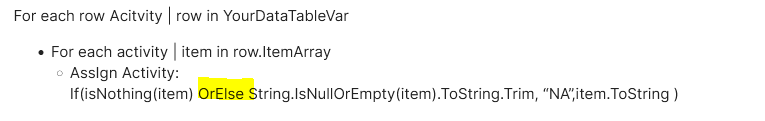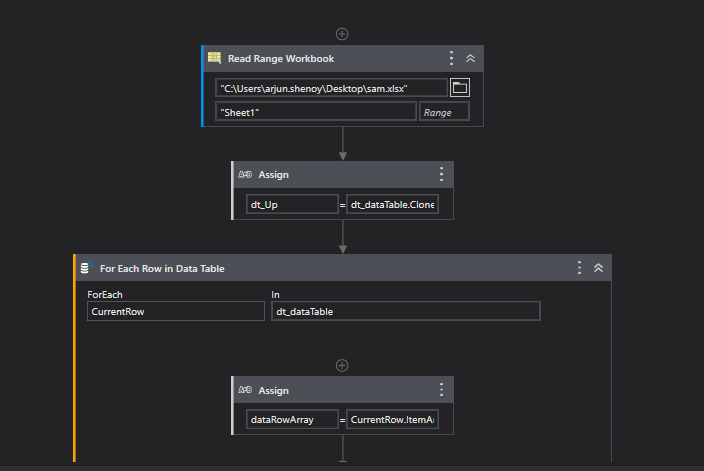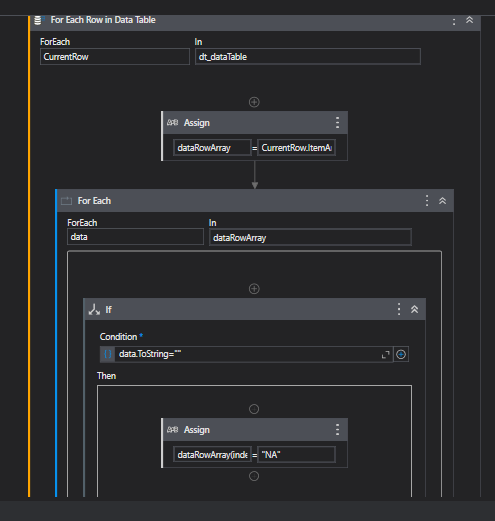I want to replace a blank value in datable with the text NA
Could u plz tell any other method i m not familiar with linq
Hello @Neha_Aggarwal1
You can take an ‘Invoke code’ activity and use the following code:
Dim dt As DataTable = [Your DataTable]
For Each row As DataRow In dt.Rows
For Each col As DataColumn In dt.Columns
If row(col).ToString() = " " Then
row(col) = “NA”
End If
Next
Next
use for each row activity and update the datacolumn e.g with assign activity
- row(“YourColNameOrIndex”) =
If(isNothing(row("YourColNameOrIndex")) OrElse String.IsNullOrEmpty(row("YourColNameOrIndex").ToString.Trim, "NA",row("YourColNameOrIndex").ToString )
When all data columns are to handle we would do
For each row Acitvity | row in YourDataTableVar
- For each activity | item in row.ItemArray
- AssIgn Activity:
If(isNothing(item) OrElse String.IsNullOrEmpty(item).ToString.Trim, “NA”,item.ToString )
- AssIgn Activity:
@ppr could u plz tell how to fix it
show us a screenshot from your modelling or share your XAML. Thanks
row(“Comment”).ToString
Use .ToString in all the place where you are using Row()
Regards
Sudharsan
But not within isNothing(…) methods
Hello @Neha_Aggarwal1 , I’ve designed a solution which updates all the black spaces in the datatable regardless of number of rows or columns Without using LINQ. Please find the attached file below. Hope this helps ![]()
Input:
sam.xlsx (8.4 KB)
Workflow:
Sample.xaml (11.9 KB)
@arjunshenoy not able to open the workflow its saying document is invalid. Could u plz send screenshot of xaml activities
@Neha_Aggarwal1 , Hope you understand the flow.
1
2
3
4 - Properties of the inside ForEach
If you can implement the same, please mark this as a solution. Cheers.
@arjunshenoy could u plz paste the assign value(rightside) in the image 1 and 2
as seen in the image output panel there is Comment column name available but it throwing error
Can you check do you have column named Comment in the datatable ? @Neha_Aggarwal1
If you have , Please check that column whether you have extra spaces in the column name
Please find the expressions.
dt_Up = dt_dataTable.Clone
dataRowArray = CurrentRow.ItemArray
dataRowArray(index) = “NA”
Cheers