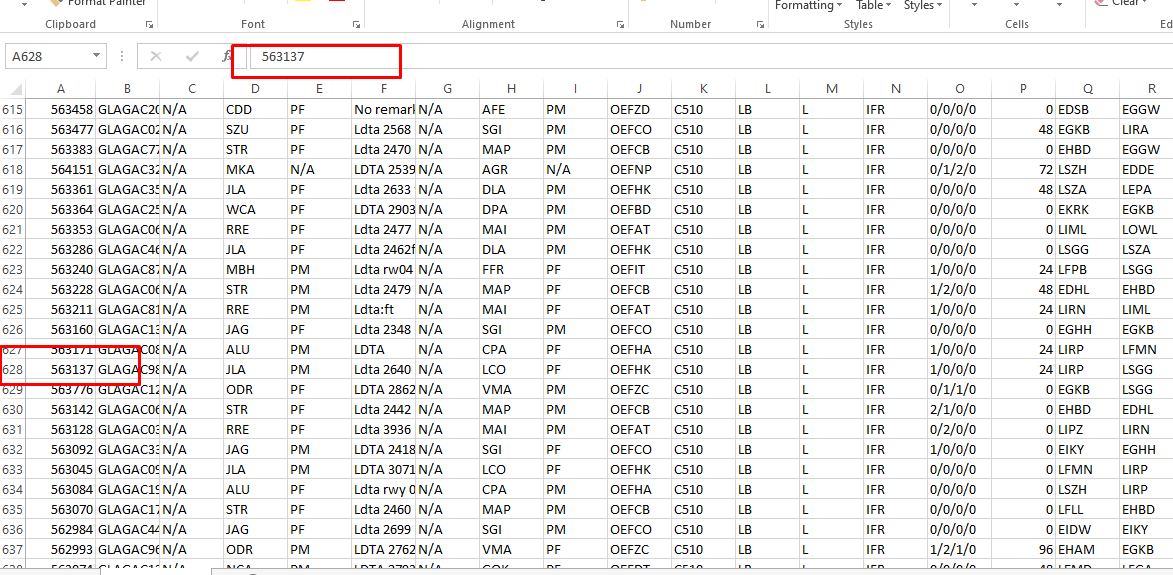Hello guys I have a CSV input as attached.
Problem is there are some lines where there is a new line added and should be removed.
So that first column is always ID.
Can this be done with UiPath studio activities?
Any idea please.
Thank you so much
fuel_may_2022.zip (125.3 KB)