How to read text from body of the mail using Gmail application closed pl help
You can check my below post
After placing the get activity, you can place foreach loop and type argument should be system.net.mail.mailmessage
Then you can place a variable and write in value item.body.Tostring
This will store the body in to a variable
Mark as solution if this helps
Thanks
Thanks for the solution!!
But by using item.body.tostring i am getting text in html code format now how to extract particular value from this text(html code) and no
of lines of code is 50+
You can use regex to extract the value you require, Use Matches activity
Hope this may helps
Thanks
i have used regex to extract value getting diff value pl check below screenshot
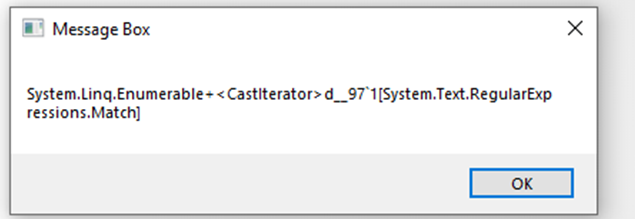
Matches activity will out List, so you can use For each or if you want always first value only then declare a variable and write as below
MATCHESOUTPUTVARIABLE(0). ToString
Hope this helps you
Thanks
Ok I have used match activity. I got fetch this sentence e.g Your password: 7117 using regular expression now
i want only last 4 digit no i.e 7117 how i use split activity to fetch only last 4 digit no it is in regex format
you can use split function for that
Declare a String variable and assign below
MATCHESOUTPUT.VARIABLE(0).ToString.Split(“:”)
After this you can declare another string variable and declare as below
STRINGVARIABLE(1).ToString
Mark as solution if this helps
Thanks
This topic was automatically closed 3 days after the last reply. New replies are no longer allowed.