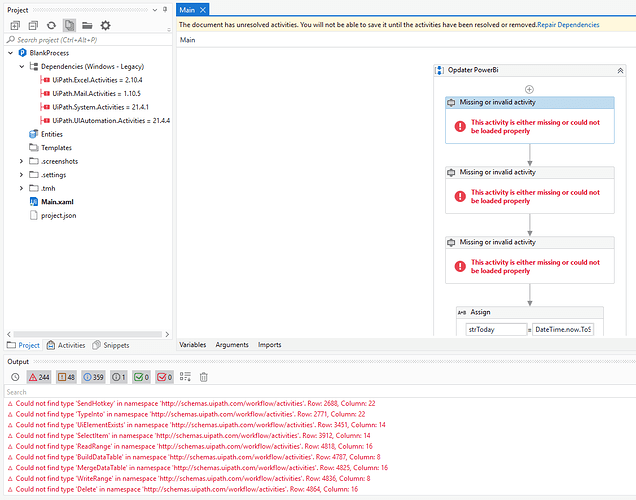Hello William.coulson,
Thank you for the quick answer.
My “Default pacakge sources” are all checked, but the “orchestrator” is checked, but greyed out?
Furthermore, my json and packages seem to match? (Se image1)
When i try to update the packages (blue arrows), UI Path says the following:
"21.10.0+Branch.master.Sha.5a7d7ca17ff690283740729e7884a6c161b22d46
The feed ‘htps://packages.uipath.com/activities htps://packages.uipath.com/activities’ lists package ‘UiPath.UIAutomation.Activities.21.11.0-preview’ but multiple attempts to download the nupkg have failed. The feed is either invalid or required packages were removed while the current operation was in progress. Verify the package exists on the feed and try again.
Error: NuGet.Protocol.Core.Types.FatalProtocolException: The feed ‘https://packages.uipath.com/activities [https://packages.uipath.com/activities]’ lists package ‘UiPath.UIAutomation.Activities.21.11.0-preview’ but multiple attempts to download the nupkg have failed. The feed is either invalid or required packages were removed while the current operation was in progress. Verify the package exists on the feed and try again.
—> NuGet.Protocol.PackageNotFoundProtocolException: Unable to find package ‘UiPath.UIAutomation.Activities.21.11.0-preview’.
at NuGet.Protocol.FindPackagesByIdNupkgDownloader.GetNuspecReaderFromNupkgAsync(PackageIdentity identity, String url, SourceCacheContext cacheContext, ILogger logger, CancellationToken token)
at NuGet.Protocol.RemoteV2FindPackageByIdResource.GetDependencyInfoAsync(String id, NuGetVersion version, SourceCacheContext cacheContext, ILogger logger, CancellationToken cancellationToken)
at NuGet.Commands.SourceRepositoryDependencyProvider.GetDependenciesCoreAsync(LibraryIdentity match, NuGetFramework targetFramework, SourceCacheContext cacheContext, ILogger logger, CancellationToken cancellationToken)
at NuGet.Commands.SourceRepositoryDependencyProvider.<>c__DisplayClass21_0.<b__0>d.MoveNext()
— End of stack trace from previous location —
at NuGet.Commands.SourceRepositoryDependencyProvider.GetDependenciesAsync(LibraryIdentity libraryIdentity, NuGetFramework targetFramework, SourceCacheContext cacheContext, ILogger logger, CancellationToken cancellationToken)
at NuGet.DependencyResolver.ResolverUtility.CreateGraphItemAsync(RemoteMatch match, NuGetFramework framework, SourceCacheContext cacheContext, ILogger logger, CancellationToken cancellationToken)
at NuGet.DependencyResolver.ResolverUtility.FindLibraryEntryAsync(LibraryRange libraryRange, NuGetFramework framework, String runtimeIdentifier, RemoteWalkContext context, CancellationToken cancellationToken)
— End of inner exception stack trace —
at NuGet.DependencyResolver.ResolverUtility.FindLibraryEntryAsync(LibraryRange libraryRange, NuGetFramework framework, String runtimeIdentifier, RemoteWalkContext context, CancellationToken cancellationToken)
at NuGet.DependencyResolver.RemoteDependencyWalker.CreateGraphNode(LibraryRange libraryRange, NuGetFramework framework, String runtimeName, RuntimeGraph runtimeGraph, Func2 predicate, GraphEdge1 outerEdge, TransitiveCentralPackageVersions transitiveCentralPackageVersions)
at NuGet.DependencyResolver.RemoteDependencyWalker.CreateGraphNode(LibraryRange libraryRange, NuGetFramework framework, String runtimeName, RuntimeGraph runtimeGraph, Func2 predicate, GraphEdge1 outerEdge, TransitiveCentralPackageVersions transitiveCentralPackageVersions)
at NuGet.DependencyResolver.RemoteDependencyWalker.WalkAsync(LibraryRange library, NuGetFramework framework, String runtimeIdentifier, RuntimeGraph runtimeGraph, Boolean recursive)
at NuGet.Commands.ProjectRestoreCommand.WalkDependenciesAsync(LibraryRange projectRange, NuGetFramework framework, String runtimeIdentifier, RuntimeGraph runtimeGraph, RemoteDependencyWalker walker, RemoteWalkContext context, CancellationToken token)
at NuGet.Commands.ProjectRestoreCommand.TryRestoreAsync(LibraryRange projectRange, IEnumerable1 frameworkRuntimePairs, NuGetv3LocalRepository userPackageFolder, IReadOnlyList1 fallbackPackageFolders, RemoteDependencyWalker remoteWalker, RemoteWalkContext context, Boolean forceRuntimeGraphCreation, CancellationToken token, TelemetryActivity telemetryActivity)
at NuGet.Commands.RestoreCommand.ExecuteRestoreAsync(NuGetv3LocalRepository userPackageFolder, IReadOnlyList1 fallbackPackageFolders, RemoteWalkContext context, CancellationToken token, TelemetryActivity telemetryActivity) at NuGet.Commands.RestoreCommand.ExecuteAsync(CancellationToken token) at UiPath.NuGet.PackageManager.InstallCore(InstallPackageCommand installCommand) at UiPath.PackageExplorer.Core.Services.PackageInstaller.InstallWithRootPackageAssemblies(InstallPackageCommand installCommand) at UiPath.Studio.Core.Services.Packaging.PackageOperationService.RestoreInternal(IPackageOperationBehavior packageOperationBehavior, IPackageOperationContext packageOperationContext, CancellationToken cancellationToken) at UiPath.Studio.Core.Services.Packaging.PackageOperationService.<>c__DisplayClass39_0.<<Restore>b__0>d.MoveNext() --- End of stack trace from previous location --- at UiPath.Studio.Core.Services.Packaging.PackageOperationService.AttemptInstall(IPackageOperationBehavior packageOperationBehavior, IPackageOperationContext packageOperationContext, CancellationToken cancellationToken) at UiPath.Studio.Core.Services.Packaging.PackageOperationUpdateService.TryExecute(IEnumerable1 packages, CancellationToken cancellationToken)
at UiPath.Studio.Shell.Services.ProjectContextService.<>c__DisplayClass10_1.<b__3>d.MoveNext()
— End of stack trace from previous location —
at UiPath.Studio.Shell.Services.ProjectContextService.<>c__DisplayClass10_0.<b__0>d.MoveNext()
— End of stack trace from previous location —
at UiPath.Studio.App.Desktop.Windows.WindowCommandsExtensions.ExecuteWithCommandsDisabledAsync[T](ICommandManager commandManager, Func`1 func)
at UiPath.PackageExplorer.UI.ViewModels.PackageExplorerViewModel.Install(), HResult -2146233088"