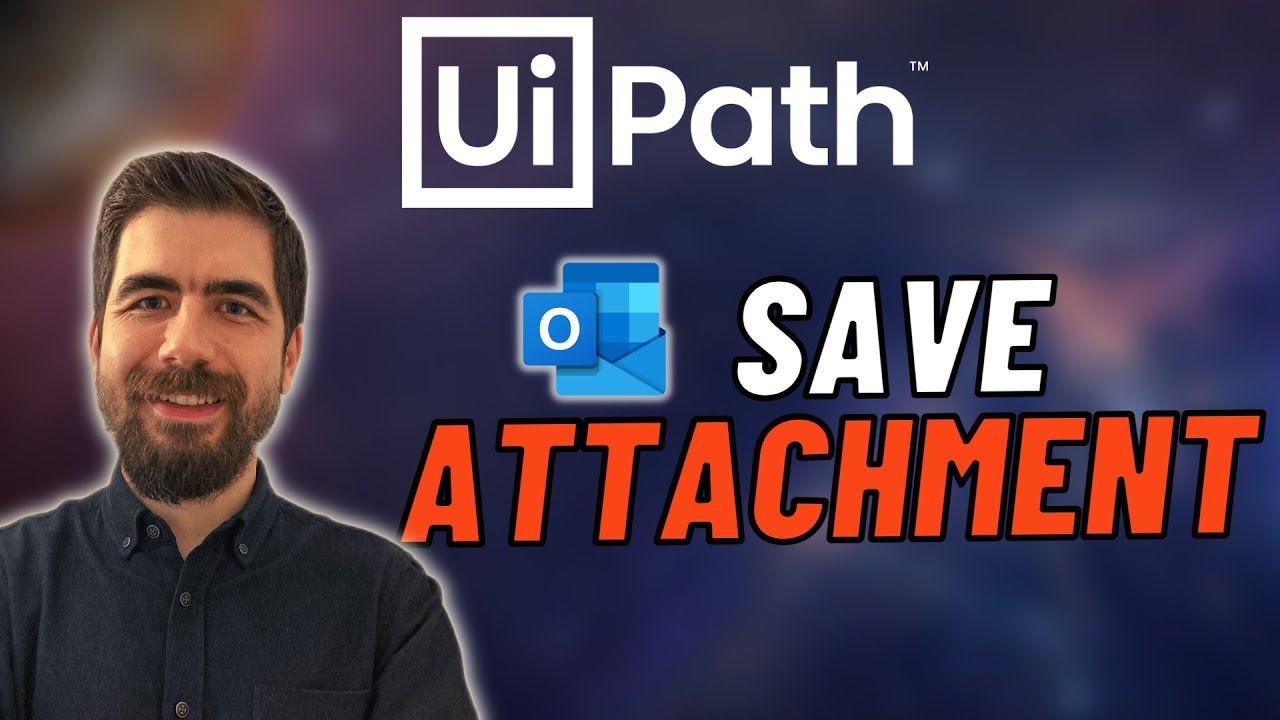Hello, I want to copy a certain range of a row on an excel file. The file is a mail attachment.
I used the excel scope activity then the use excel file activity then a
for each row and I gave the range i wanna copy, to do that I had to give the data in the Use excel file activity, the excel worksheet from the attachment which I saved.
Now the problem is that everytime my workflow opens the attachment (the excel file) it has another name. Now the activity can’t find the data because of that. How do I fix that?
Thank you in advance.
Regards