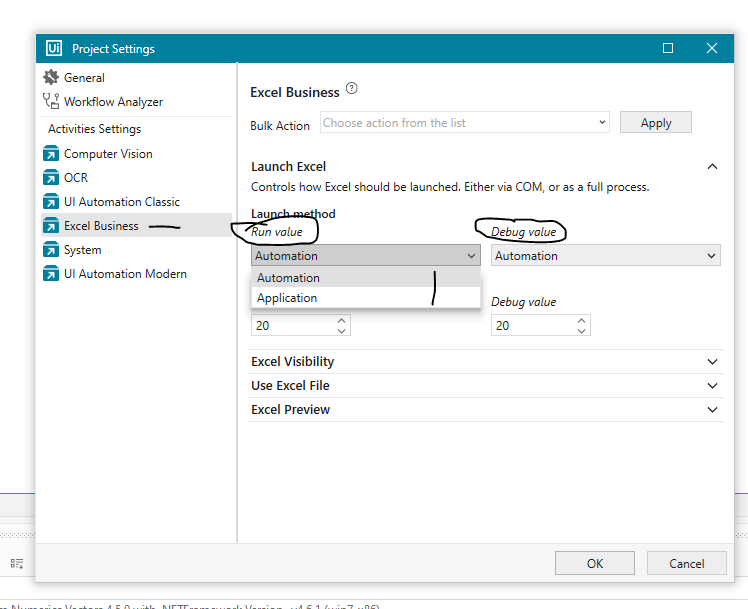I have an Excel file on my local computer with a data connection query to a SharePoint list. The data connection query in Excel is set to automatically update when the Excel file is opened. It works when I open the file. It does not work when a Studio X automation opens the file. Any ideas why not? I even set a delay after the open Excel action to see if it helped to give the data time to update - no luck.
hoping you are on a newer studiox version.
please check these settings and change from automation to application for both runtime and debug
also we will release soon an refresh connection activity to further help in these situation
A little bit more info:
- By default, StudioX interacts with Excel via “Automation”. When launched using “Automation”, Excel does not load “addins” and does not refresh connections automatically, to make the startup procedure more lightweight.
- We have introduced two options (currently under preview):
a. Launching Excel as an “Application”, liken when you open Excel manually - see the answer above
b. Using a Refresh Connections activity - which can be called at your will, because refreshing a connection can be a lengthy processes.

An Excel -preview package will be released very soon which will contain both of these capabilities.
In the meantime you can use the Use Application scope to start Excel individually as an application prior to using the Use Excel scope:
1 Like