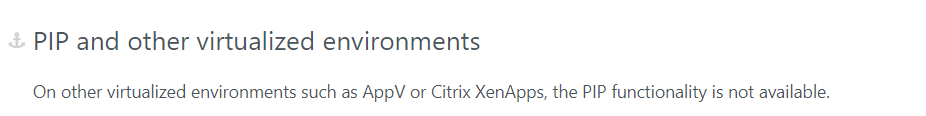After enabling i am trying to run my process in PIP session. But getting error as “An error occurred while we tried to start the process in Picture in Picture. —> RemoteException wrapping” and also opened virtual window is blank as per below screenshot. Please suggest if i am missing something while using this feature. I am using Window 10 enterprise version.
Error:

Virtual Window:

Which VPN product is in use?
I remember having trouble with Cisco AnyConnect and having to modify a registry entry.
There might be any software running in the background that requires your system control, may be teamviewer or any connect. These software should ideally not be kept running in background at enterprise system as they mess with other software’s feature, including antivirus
Try restarting and closing other applications, then rerun to check, also check on event viewer to see if there’s any error/reason the robot can’t login to create a new logged in instance
Was it running earlier? If yes, make sure to check if any software was added to your system after last run
1 Like
Hi @rahulsharma ,
I am working on Citrix EVW i.e virtual desktop by using credentials.
I think there are some limitations to the PiP mode. It is not yet available for the Citrix environment.
Have a look at the limitation section in the below official doc.
UiPath PiP
1 Like