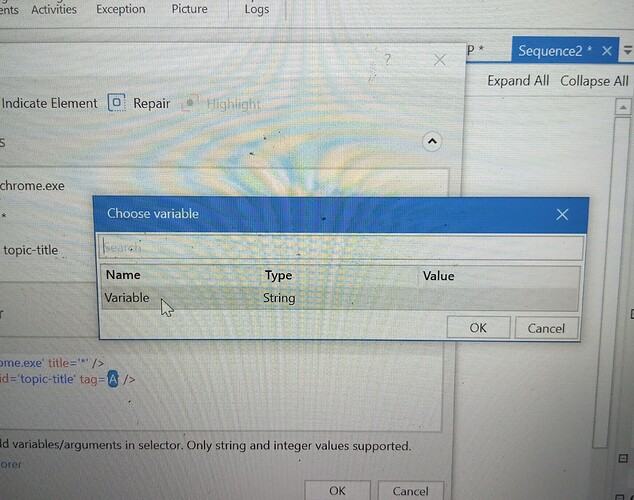HI all ,
Am new to uipath…and i need your help to figure ou how to set a variable inside a selector
objective
to use a click activity which can click on a link to download newspaper of today’s date
original
Download The Hindu(Adfree) Newspaper for 28 March,2021
tried
Download The Hindu(Adfree) Newspaper for “+CustomSelector”
Download The Hindu(Adfree) Newspaper for +“CustomSelector”
and few others
P.S CustomSelector is a string variable with value DateTime.Now.ToString(“dd MMMM, yyyy”)
@Ashwin_Swain
Welcome to the forum
Create a variable of datatype string or int32 and use it in selector as described here:
can you please tell me a simple solution…this notepad thing seems bit complex…can you please fix my selector?use the old concate thing with variable n string
Hello @Ashwin_Swain find below screenshots that should guide you perfectly.
after opening up the selector edit window
shot1: highlight and right click on what you want to change to a variable
shot2: Select the variable from the menu that appears. (the menu would contain all arguments and variables in your workflow that are visible to the selectors scope)
shot 3: variable immediately appears inside selector
At the end your selector would be something like this
where Variable is the name of my variable
we recommend to use variables within the selector as described by the shared link from above. This approach has the benefit that onc a default value is set for the variable the selector can be validated. This feature is not available when doing it with the concat approach.