Hi…
how to resolve this issue…
each row activity viz no issue i crossed check it…
Thank
Shyam
As you are using For Each row activity, can you change the Type Argument of the For Each Row to String?
Go to For Each row properties and you see Type Argument Object, So change that to a String
This will help you
Thanks
Hello @Shyam_Pragash ,
Hope you have created the variables as String(Division,Report_Date ,etc). If it is a string then the problem is on the right side of the Assign activity. CurrentRow should be selected as “String” argument to resolve this issue. In the For Each Row in Datatable activity, check the ArgumentType( it should be string instead of object.)
Simple Check this, You can store a object(Car) into the String(only name can be store into the string.
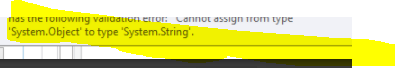
Hey @Shyam_Pragash
In the multiple assign values on the To side are you passing any value without using .ToString
Thanks
#nK
Can you make sure in the right side of the assign activity you are converting the data to string typeCurrentRow("Data").ToString. Also, make sure all the header types in the data table set to string
If this didn’t work disable this multiple assign for some time and take separate assign activities and it helps to know exactly at which the issue is occurring
This topic was automatically closed 3 days after the last reply. New replies are no longer allowed.