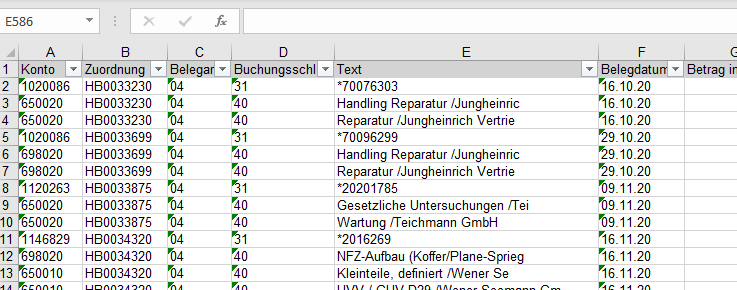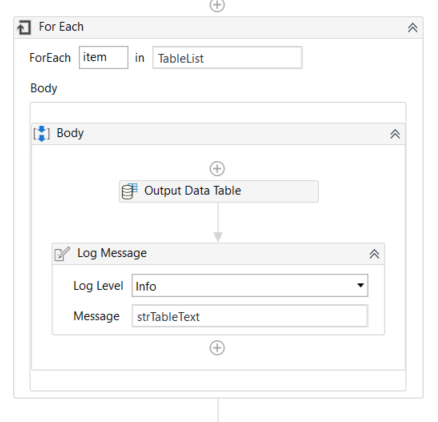Hi, I need your help.
The data from the Excel table should be entered into SAP. I wanted to record the process using the activity “For each row”. But I have the problem that several rows concern one process.
for example: A2 - A4
Can I bundle several rows?
Hi @nina.wenner
welcome to forum,
do u need to skip the rows which had same Konto values?
can u explain it?
ppr
January 27, 2021, 5:20pm
3
@nina.wenner
it looks like you want to group the rows by its Zuordnung. We can do it with a group by.
the datatable rows are grouped by 1 column (your case: Zuordnung)
from the group the members (od Datarow) will be used for copying it to a datatable
all group datatables will be returned within a list of datatables
now you can iterate the TableList and process each group memebrs eg. within a for each row
Find some starter help here:SplitToTableList_1Col.xaml (7.2 KB)
1 Like
Thanks for your help. I will test it.
ppr
January 28, 2021, 9:26am
6
Hi,
Assembly muss noch eingebunden werden:
Hi @lucas.mcgonagle
EDIT
20.10 fixed this issue for newly created projects.
You can fix it by adding the Assembly Reference manually in your xaml file:
[image]
Simply open the file in Notepad and create new line with this String:
<AssemblyReference>System.Data.DataSetExtensions</AssemblyReference>
Then reopen your project and the error should be gone.
Please be careful while doing so and always keep a backup.
OK that worked. If I want to write Line the TableList this does not work? How can I continue here? Can I display the TableList?
ppr
January 28, 2021, 11:59am
8
for developing / inspection / debugging purpose we would not use log message / write line for inspecting a result. Here we go for debugging / breakpoint / local panels.
outputting a datatable to a string can be done with:
Hi, I still do not understand how to proceed now? do I need to convert the variable TableList to use it further? i don’t output it.
ppr
February 1, 2021, 9:52am
10
@nina.wenner
the data has now been grouped. Each group is a datatable in the Table list. For processing the different groups
use a for each activity (TypeArgument: DataTable)
the datatable form current iteration can be processed as usually (e.g with a for each row)
try a start like this:
I get an error whith output datadable:
ppr
February 1, 2021, 10:55am
12
@nina.wenner
system
July 8, 2021, 5:45am
13
This topic was automatically closed 3 days after the last reply. New replies are no longer allowed.