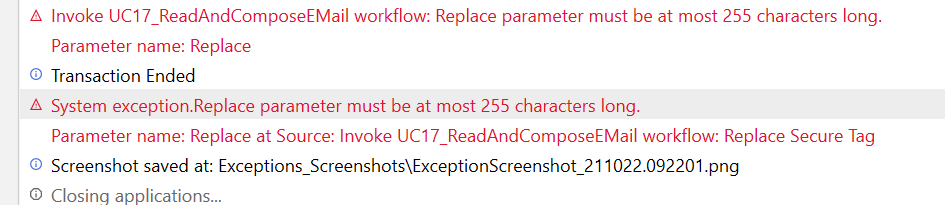Hi Guys,
I have one business scenario where business gave one MS Word file where will replace start date ,End date,Project name & link at the time of automation .
paste same formatted E-Mail in outlook and send to the client. previously I was using notepad to achieve this but client required same formatted template in E-Mail.
could you please share workflow
Dear Aleem,
Extract the data from the word.
Remove the first start date, end date and project name from the extract or Replace with Start date - {0},
End Date with {1},
and Project Name with {2}
Then use String.Format(strExtractedDataWord,varStartDate,varEndDate,varProjName)
Pass this above line in the Mail Body
We are using the below concept:
String.Format(“{0} - {1} {2}”,“Aleem”,“Happy”,“Automation”)
Output- Aleem - Happy Automation
Thanks,
Geetishree Rao
Hi
This can done with UiPath word activity
Go to design tab in studio → manage Packages → All Packages → search for UiPath.Word.Package and install it
-
Then use a Word application scope and pass the file path of the word document
-
Inside the scope use a REPLACE TEXT activity to replace the text you want
https://docs.uipath.com/activities/docs/word-replace-text
- Then we can read that text with READ TEXT activity and get the string output
https://docs.uipath.com/activities/docs/word-read-text
- Now finally pass the above string variable as mail body in any of the SEND MAIL activity
Hope this would help you resolve this
Cheers @Aleem_Khan
Hi Guys
Hope you all fine , I have scenario where I need use E-Mail template and replace some dynamic data in E-Mail template using unique keywords. I replace all keyword using replace activity of MS Word in MS Word application scope but one replace activity I am getting error.I contain some HTML code in this variable
Hi @Palaniyappan ,
I have the same scenario and tried the above mentioned steps. I am able to get the data but the formatting available in word document is missing in email body while sending email.
Can you please let me know how to send with same formatting available in word document?
Thanks in advance!
Hey Guys, i had the same issue,I was able to solve it by :
WordApp Scope>Save Document as
then > replace text in document
then >saving the document
then > sending the email(SendMailX) and ticking the Word Document radio button and pointing to the newly saved word document