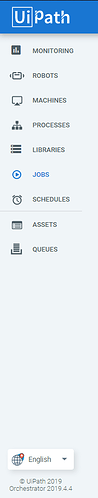Installer(.exe or .msi):
License type(Free, Trial/License code):
Studio/Robot version:
Current behavior:
Screenshot:
I have been working for a client using the latest enterprise version of 2019.4.4 and wanted to do some of my own work at home on my community version.
The dashboard has changed quite a bit, and I can’t find the machine key? It used to be on the left pane under Machine. But the new Community version does not have that tab? I just need to connect my bots to Orchestrator. It looks way different!
This is what it looks like on the 2019.4.4 Enterprise version…
And below is what I have on my Community version 2019.7.0…
I’ve accessed both cloud.uipath.com/“my username” and platform.uipath.com/“my username” and still get the same results.
I’m a big fan of UiPath, but the technology has been growing so much faster than the support and documentation.
Any help would really be appreciated!!