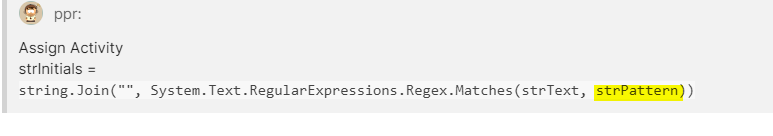paulparkes
October 23, 2023, 8:23am
1
Hi,
I’m using C# and need some help in trying to identify the capital letters in a string. I understand that I have to use a ‘For Each’ activity (I think!
Thanks
1 Like
Hi @paulparkes ,
Could you let us know with an example of what you want to perform or check ? Do you want to check if all the letters in a String are upper case ?
Hope the below steps would help you resolve this
For dt get the array of characters from a text like this using assign activity
arrayvariable = value.ToCharArray()
Where arrayvariable is a variable of type array of string
Now use a FOR EACH activity and pass the above array as input and change the type argument as string
Inside the loop use a If activity like this
item.ToString.Equals(item.ToString.ToUpper)
If true it goes to then block and it’s in upper case
Hope this helps
Cheers @paulparkes
ppr
October 23, 2023, 8:48am
4
As mentioned by @supermanPunch it depends to your use case
Just to mentions some other options:"Hello World".Intersect(Enumerable.Range(65,26).Select(x => (char)x)).ToArray()
Using Regex.isMatch / Matches
Using Linq Any / All / Where
paulparkes
October 23, 2023, 8:49am
5
Hi,
Sure, I’m using System.Environment.Username to get the username (FirstnameSurname) of the logged on user. The first letter of the first name and surname are capitalised. I’m trying to find a way to get the capitalised initials from the username.
Hope that helps
paulparkes
October 23, 2023, 9:07am
7
Sorry, I’m still very new to this, is there an activity for Regular Expression??
ppr
October 23, 2023, 9:10am
8
paulparkes
October 23, 2023, 9:24am
9
I’m not seeing it when I search for it
Palaniyappan:
For dt get the array of characters from a text like this using assign activity
arrayvariable = value.ToCharArray()
Where arrayvariable is a variable of type array of string
Now use a FOR EACH activity and pass the above array as input and change the type argument as string
Inside the loop use a If activity like this
item.ToString.Equals(item.ToString.ToUpper
Did this help you out@paulparkes
ppr
October 23, 2023, 9:33am
11
But we can also shorten to
Assign Activitystring.Join("", System.Text.RegularExpressions.Regex.Matches(strText, strPattern))
Kindly note: Short Statement has to be used on a Windows Compatibility Project
paulparkes
October 23, 2023, 9:52am
12
is ‘Matches’ one of these? These are the only ones that appear when I search
ppr
October 23, 2023, 9:54am
13
Find matching Patterns is the new name in your version
We hope you had noticed the oneliner:
paulparkes
October 23, 2023, 9:57am
14
I did thank you…
I wasn’t sure what this bit was though, so was trying to work it out
ppr
October 23, 2023, 9:59am
16
paulparkes
October 23, 2023, 10:02am
17
Perfect, thank you!
I’ll spend some time becoming familiar with ‘Matching Patterns’, I have a feeling it’ll be useful, but in the meantime, the Assign activity works perfectly!
Thank you so much!!
system
October 26, 2023, 10:03am
18
This topic was automatically closed 3 days after the last reply. New replies are no longer allowed.
![]() ) because I have to go through the string character by character to check if it’s upper case, but I’m not sure how to do this.
) because I have to go through the string character by character to check if it’s upper case, but I’m not sure how to do this.